
Beyond the Sheet: Exploring the Unexpected World of Photocopier Paper
The humble sheet of paper, often cast aside as the victim of paper jams and misplaced staplers, hides a surprisingly deep and fascinating world within its cellulose fibers. In the realm of the photocopier, paper is no mere passive participant; it’s an active partner in the dance of document replication, influencing speed, quality, and even environmental impact. So, put down your coffee mug and settle down, because we’re about to embark on a journey into the surprising world of photocopy machine paper facts, ready to transform your next trip to the paper aisle into a mini-adventure. Not All Whites Are Created Equal: When it comes to copier paper, whiteness ain’t just a shade, it’s a science. Paper brightness, measured on a scale of 1-100, impacts everything from toner adhesion to readability. A brighter (higher numbered) sheet ensures sharper contrast and crisper copies, while a duller one might lead to faint lines and toner smudging. Choose wisely, for the shade of white can dictate the fate of your document’s clarity. Weight Warriors: A Matter of Pounds (Not Dollars): Paper weight, measured in pounds (lbs), is another crucial factor. Thin, lightweight paper might jam easily and feel flimsy, while hefty sheets offer sturdier handling but can slow down printing speeds and even damage delicate copier mechanisms. Finding the sweet spot between affordability, handling, and compatibility with your machine is key to smooth document flow. Smooth or Rough? The Texture Tango: Don’t underestimate the texture! Paper smoothness, ranging from velvety to slightly rough, influences everything from toner transfer to printer performance. A smoother surface ensures sharper prints and prevents toner smearing, while a slightly textured sheet can offer better ink absorption for certain applications like invitations or cardstock. It’s a delicate tango between aesthetics and functionality, demanding careful consideration for each copying task. Size Matters (but Sometimes, It Doesn’t): From petite A5 to grand-sized A0, paper comes in a delightful array of dimensions. While matching the correct size to your copier is essential, standard A4 might not always be the only option. Smaller sheets ideal for flyers or notes, or larger ones perfect for posters or blueprints, offer flexibility and cater to specific needs. Remember, size matters, but sometimes, thinking outside the standard format can unlock creative possibilities. The Eco-Crusade: Recycled Champions and Beyond: In today’s environmentally conscious world, paper choices carry an ecological weight. Opting for recycled paper reduces deforestation and minimizes waste, making you a friend of the planet. Look for certifications like FSC (Forest Stewardship Council) to ensure responsible sourcing and sustainable practices. Every sheet that’s not virgin pulp is a victory for our green future. The Future of Paper: Beyond Bleached Fibers: The paper realm isn’t static. Researchers are exploring innovative alternatives like stone paper, made from recycled calcium carbonate, or even tree-free hemp and bamboo-based options. These sustainable solutions offer eco-friendly choices and hint at a future where paper might come from unexpected sources. Paper Hacks: Unconventional Wisdom: Did you know crumpled paper can actually clean delicate printer rollers? Or that dampening curled paper edges can straighten them instantly? These little paper hacks can save you time and frustration, transforming you from a mere user to a paper whisperer. Choosing the Right Paper: With so many factors to consider, choosing the right paper can feel daunting. Here are some tips: Compatibility: Ensure the paper size and weight match your copier specifications. Whiteness: Consider your need for sharp contrast and clarity. Texture: Choose smooth for crisp prints, textured for specific applications. Size: Don’t be limited by standard formats, explore size options. Sustainability: Prioritize recycled and tree-free alternatives. Paper hacks: Learn clever tricks to troubleshoot paper woes. Remember, paper is more than just a blank canvas for your copies; it’s a vital player in the printing process. By understanding its complexities and making informed choices, you can optimize your printing experience, minimize environmental impact, and even become a paper-whisperer along the way. So, the next time you reach for a sheet, remember, it’s not just paper; it’s a gateway to a fascinating world waiting to be explored. *Other Model Available RICOH MPC3503/ MPC5503 | RICOH MPC3504/ MPC5504 CONTACT US: 03-3341 6296 | 018-788 6296 | 018-228 6296


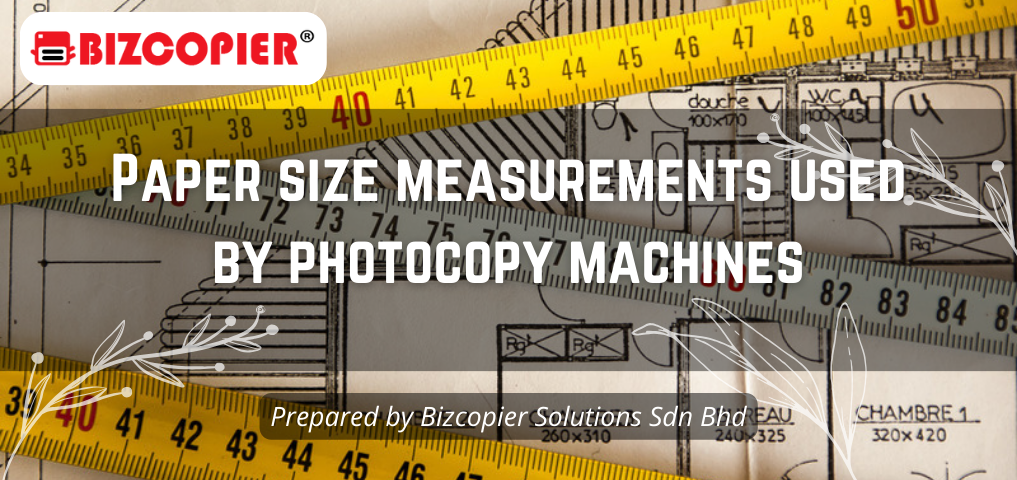

Recent Comments