From Sulphur to Silicon: A Journey Through Photocopier History
The lowly photocopier, often a source of paper jams and toner spills, hides a fascinating history filled with ingenious inventors, technological leaps, and surprising uses. Today, we embark on a journey through time, tracing the evolution of this ubiquitous office workhorse from its dusty beginnings to its digital present. Ink-Stained Origins: Before Xerox and Ricoh, our ancestors made copies the hard way. Carbon paper, messy and time-consuming, was the go-to for replicating documents. In the 1870s, the “blue process” emerged, using light-sensitive chemicals to create blueprints, but it was limited to technical drawings. Birth of a Dream: In 1937, Chester Carlson, an American patent attorney, dreamt of a better way. Frustrated by the manual copying process, he envisioned a dry photography technique called xerography. Using a zinc plate, sulfur powder, and static electricity, he created the first ever photocopy on October 22, 1938. His invention, though primitive, laid the foundation for a revolution. From Lab to Office: Convincing companies of Carlson’s vision was no easy feat. He faced 20 rejections before Haloid Company, later renamed Xerox, saw the potential. In 1959, the Xerox 914 arrived, a bulky behemoth that redefined office workflows. Its cumbersome process and hefty price tag limited its reach, but the future of copying had begun. Colourful Evolution: While black and white dominated initially, the 1950s saw the dawn of color photocopying. 3M’s Color-in-Color copier (1968) used dye sublimation, offering vibrant hues, though primarily for specific uses like advertising. Xerox followed suit with the 6500 in 1973, bringing affordable color to mainstream offices. Beyond Paper: Photocopiers transcended mere document duplication. Fax machines integrated, allowing long-distance transmission of copies. Multifunction devices combined printing, scanning, and even faxing into one versatile machine. Today, cloud connectivity and mobile printing further blur the lines between physical and digital document management. Security Concerns: In a digital age, data security takes center stage. Modern copiers store temporary digital copies of scanned documents, posing potential security risks. Implementing secure printing features and user authentication is crucial to safeguarding sensitive information. Sustainability Strides: Photocopiers have earned a reputation for environmental impact. However, advancements like duplex printing, energy-saving modes, and toner recycling programs are minimizing their carbon footprint. Choosing recycled paper and using copiers responsibly can further reduce environmental impact. The Future Unfolds: The story of the photocopier is far from over. Emerging technologies like 3D printing and holographic copying hold the potential to transform document reproduction once again. With continued innovation, these humble machines might even bridge the gap between the physical and digital realms in unexpected ways. A Legacy of Ingenuity: From Carlson’s dusty experiments to today’s digital marvels, the photocopier’s journey reflects human ingenuity and the relentless pursuit of better ways to manage information. Its impact on businesses, education, and even history is undeniable. Beyond the Click-Clack: So, the next time you stand before the humming copier, remember, you’re not just making a copy. You’re touching a legacy of innovation, a testament to the human spirit’s constant quest for progress. And who knows, maybe your next print job will be in technicolor 3D, courtesy of our trusty photocopier’s ever-evolving journey. From ink-stained origins to futuristic visions, the photocopier’s history is a fascinating tale of human ingenuity and technological evolution. It reminds us that even the most mundane office machines can hold surprising stories and pave the way for unforeseen futures. So, the next time you hear the familiar click-clack, remember, you’re witnessing a chapter in the ongoing saga of human innovation. I hope you enjoyed this journey through the history of the photocopier! And who knows, maybe your next office document will be copied in 3D! *Other Model Available RICOH MPC3503/ MPC5503 | RICOH MPC3504/ MPC5504 CONTACT US: 03-3341 6296 | 018-788 6296 | 018-228 6296




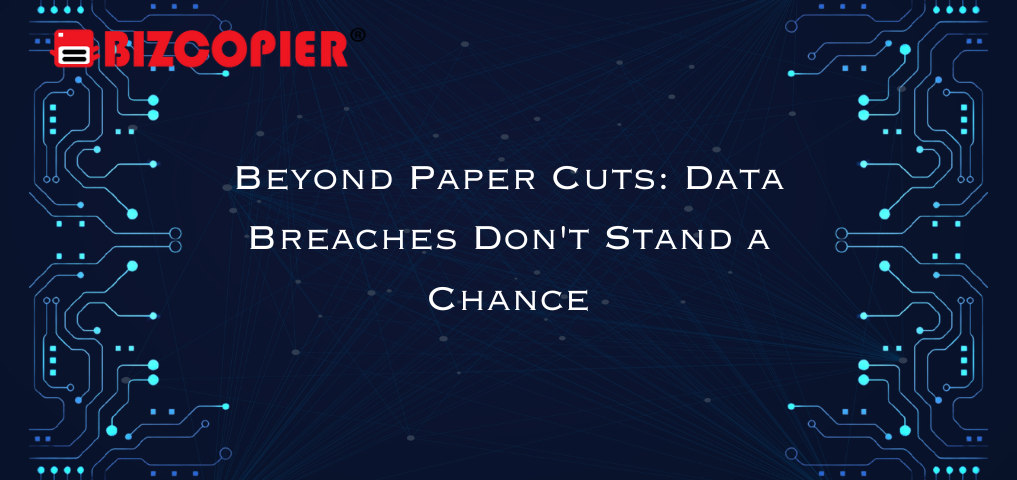



Recent Comments