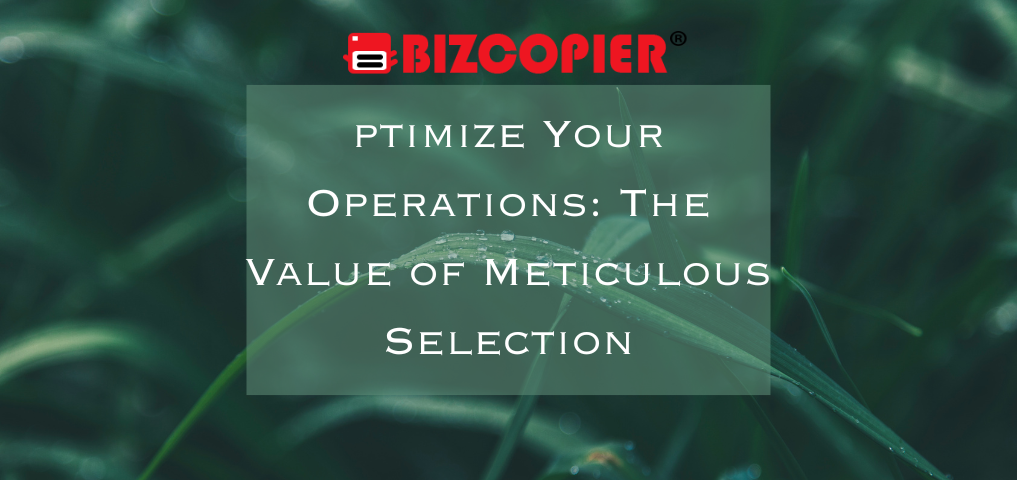
ptimize Your Operations: The Value of Meticulous Selection
The concept of meticulous selection extends far beyond just hiring the right people. It’s a philosophy that can be applied throughout your entire organization to streamline processes, maximize resources, and achieve peak efficiency. Here’s how meticulous selection can optimize your operations: 1. Selecting the Right Tools and Technology: Businesses are bombarded with software options and equipment choices. Just like hiring, a meticulous selection process ensures you choose the tools that perfectly suit your needs. Research features, compatibility, scalability, and cost to avoid unnecessary expenses and ensure smooth integration with existing systems. 2. Optimizing Inventory Management: Meticulously selecting what inventory to stock minimizes waste and frees up valuable storage space. Analyze purchasing data, customer trends, and lead times to predict demand and ensure you have the right items in the right quantities at the right time. This reduces the risk of stockouts or overstocking. 3. Streamlining Supply Chains: Selecting reliable and efficient vendors is crucial for smooth operations. Evaluate factors like quality, delivery times, pricing structures, and customer service when choosing suppliers. Building strong relationships with these partners fosters trust, ensures consistent product flow, and minimizes disruptions. 4. Prioritizing Projects and Tasks: Not all tasks are created equal. Selecting the right projects to focus on maximizes your return on investment (ROI) and ensures you’re working towards your most important goals. Utilize prioritization frameworks that consider factors like urgency, importance, and resource availability. 5. Identifying Bottlenecks and Optimizing Workflow: Meticulous selection involves identifying areas for improvement. Analyze your workflows and pinpoint bottlenecks that slow down efficiency. Select the most effective solutions to streamline processes, eliminate redundancies, and create a smoother flow of work. 6. Optimizing Marketing Strategies: Targeted marketing efforts are essential in today’s competitive landscape. Meticulously selecting the right marketing channels and strategies ensures you reach your target audience effectively. Analyze customer demographics, behavior patterns, and popular media platforms to make informed decisions and maximize your marketing budget. By cultivating a culture of meticulous selection throughout your organization, you make informed decisions at every level. This results in a well-oiled machine that operates efficiently, minimizes waste, and maximizes your resources. This translates to increased productivity, cost savings, and a competitive edge in the marketplace. pen_spark tunesharemore_vert *Other Model Available RICOH MPC3503/ MPC5503 | RICOH MPC3504/ MPC5504 CONTACT US: 03-3341 6296 | 018-788 6296 | 018-228 6296

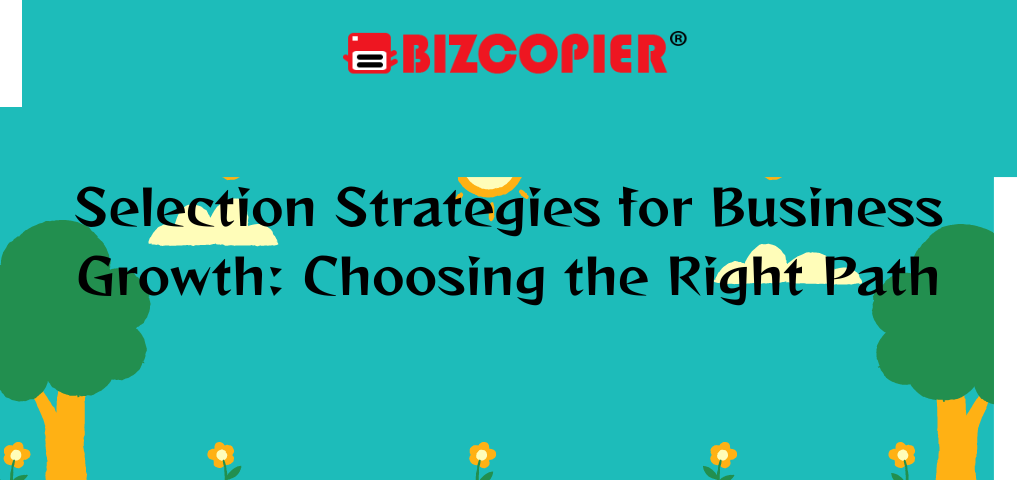

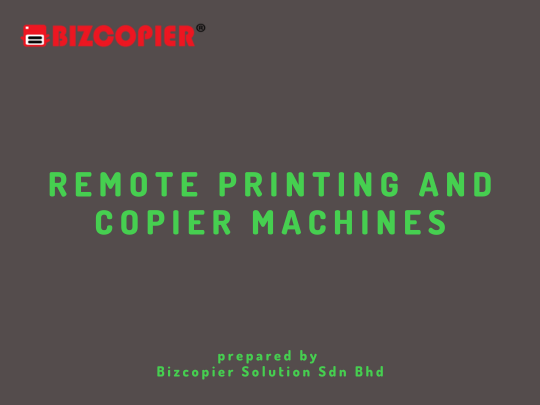


Recent Comments