5 Factors that Affect Your High-Quality, Color Printer Results
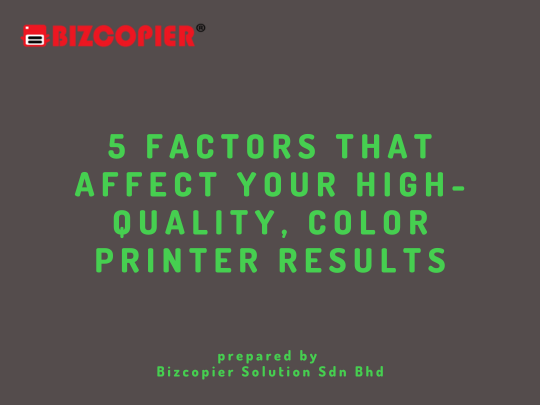
Achieving high-quality color printer results requires attention to several factors that can affect print output. Here are five key factors to consider:
Printer Resolution: Printer resolution refers to the number of dots per inch (dpi) that the printer can produce. Higher resolution printers can create finer details and smoother color gradients, resulting in sharper and more accurate prints. When aiming for high-quality color prints, opt for printers with higher resolution capabilities.
Color Management: Proper color management is crucial to achieving accurate and consistent colors in your prints. This involves calibrating your printer and ensuring color profiles are correctly set. Color management tools and software can help you create and apply color profiles that match your specific printer, paper, and ink combination, resulting in more accurate and vibrant color reproduction.
Paper Quality: The type and quality of paper used significantly impact color print results. Different papers have varying levels of brightness, texture, and coating, which can affect color vibrancy, sharpness, and longevity. Choose high-quality inkjet or laser paper that is specifically designed for color printing to ensure optimal results. Experimenting with different paper types can help you find the one that best suits your printing needs.
Ink or Toner Quality: The quality and compatibility of the ink or toner cartridges used in your printer can greatly affect color print results. Using genuine or high-quality ink/toner cartridges designed for your specific printer model can help ensure consistent color reproduction and minimize issues like color banding or fading. Cheaper or generic cartridges may produce inconsistent or less vibrant colors.
Image Quality and File Format: The quality and resolution of the images you print also play a significant role in the final output. Use high-resolution images (preferably in a lossless format like TIFF) to preserve detail and clarity. Low-resolution or compressed images may result in pixelation or loss of detail when printed. Additionally, make sure the color space of your images is correctly set to match your intended output (e.g., sRGB for web or Adobe RGB for print).
It’s important to note that the printer’s driver settings, such as print mode, paper type, and color management options, also affect the final print output. Adjusting these settings based on your specific requirements and print job can further optimize color results.
Regular maintenance of your printer, including printhead cleaning and replacing consumables when needed, is essential for maintaining consistent print quality over time.
By considering these factors and paying attention to detail in each step of the printing process, you can achieve high-quality color prints that accurately reflect the original images and meet your expectations.

*Other Model Available
RICOH MPC3503/ MPC5503 | RICOH MPC3504/ MPC5504
CONTACT US: 03-3341 6296 | 018-788 6296 | 018-228 6296




BIZCOPIER RICOH copier copier purchase scheme copier rental scheme june promotion 2023 RICOH COLOR COPIER ricoh copier rental Ricoh MPC3503 Ricoh MPC3504 Ricoh MPC5503 Ricoh MPC5504 RICOH PHOTOCOPIER

Recent Comments