Remote Printing and Copier Machines
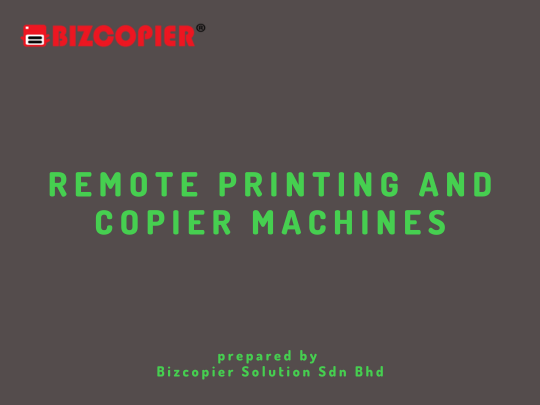
Understanding Remote Printing
Remote printing, also known as mobile printing, allows users to send print jobs to a printer or copier from a device that is not physically connected to the printer. This means you can print documents from your laptop, smartphone, or tablet to a copier located in your office, even if you are miles away.
How Remote Printing Works
Remote printing relies on several technologies and protocols to function seamlessly:
Wireless Connectivity: Copier machines are equipped with Wi-Fi or network connectivity, enabling them to receive print jobs from devices connected to the same network.
Cloud Printing: Many copier machines support cloud printing services like Google Cloud Print or cloud-based mobile printing apps. These services act as intermediaries between your device and the copier, allowing you to send print jobs via the internet.
Mobile Apps: Manufacturers often provide mobile apps that facilitate remote printing. Users can install these apps on their smartphones or tablets, select the copier they want to use, and send print jobs directly from their mobile devices.
Benefits of Remote Printing with Copier Machines
Convenience: Remote printing eliminates the need to be physically present in the office to print documents. This convenience is especially valuable for remote workers, business travelers, or employees working from home.
Time Savings: Remote printing minimizes the time wasted on commuting to the office solely for printing tasks. It allows users to print documents in advance, ensuring that they are ready when they arrive at the office.
Efficiency: With remote printing, you can schedule print jobs or send urgent documents to the copier while on the go. This boosts efficiency and ensures that critical documents are always available when needed.
Reduced Hardware Costs: Businesses can reduce hardware costs by investing in fewer printers or copiers since remote printing reduces the demand for multiple devices scattered throughout the office.
Challenges and Considerations
While remote printing offers numerous benefits, it also comes with certain challenges and considerations:
Security: Ensuring the security of remote print jobs is critical. Employ encryption, secure connections, and authentication methods to protect sensitive documents.
Network Reliability: A stable network connection is essential for successful remote printing. Ensure that your office’s network infrastructure can handle remote print requests without interruptions.
Compatibility: Check that your copier machines are compatible with the remote printing methods and devices your employees use.

*Other Model Available
RICOH MPC3503/ MPC5503 | RICOH MPC3504/ MPC5504
CONTACT US: 03-3341 6296 | 018-788 6296 | 018-228 6296





Recent Comments