Copier Machine Maintenance Tips to Keep Your Machine Running Smoothly
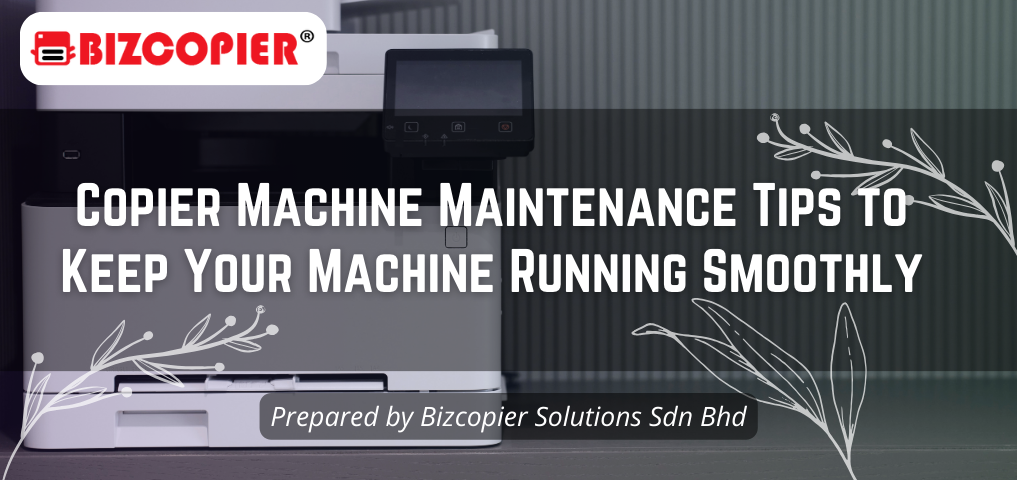
Copier machines are essential tools in any office environment, enabling smooth workflow and efficient document management. To ensure your copier operates at its best and has a long lifespan, regular maintenance is crucial. Here are some easy-to-follow maintenance tips to keep your copier running smoothly.
1. Keep it Clean
Regular cleaning is fundamental to maintaining your copier. Dust, paper particles, and toner residue can accumulate over time, leading to jams and decreased print quality. Use a soft, lint-free cloth to wipe down the exterior and interior components.
2. Use High-Quality Supplies
Using high-quality paper and toner cartridges designed for your specific copier model can significantly impact performance. Substandard supplies can lead to paper jams, smudged prints, and even damage to internal components.
3. Properly Load Paper
Loading paper correctly is crucial to prevent jams and misfeeds. Ensure the paper is aligned properly in the tray, and avoid overfilling. Adjust the guides to fit the size of the paper you’re using.
4. Regularly Replace Toner Cartridges
When the toner runs low, replace it promptly. Running a copier with low toner levels can result in poor print quality and damage to the imaging unit. Follow the manufacturer’s guidelines for replacing cartridges.
5. Inspect for Wear and Tear
Regularly inspect the feed rollers, paper trays, and other moving parts for signs of wear. If you notice any damaged or worn components, they should be replaced promptly to prevent further damage.
6. Schedule Professional Maintenance
Arrange for regular professional maintenance and servicing. A trained technician can identify and address potential issues before they lead to major problems. They can also clean and lubricate internal components for optimal performance.
7. Monitor Print Volume
Be aware of your copier’s recommended monthly print volume. Exceeding this limit can lead to overworking the machine, causing premature wear and potential breakdowns.
8. Implement Proper Shutdown Procedures
When not in use, shut down the copier properly using the designated power button. Avoid turning it off by unplugging, as this can lead to power surges and damage to internal components.
9. Address Jams Immediately
If a paper jam occurs, follow the manufacturer’s guidelines for clearing it. Pulling on jammed paper forcefully can lead to further complications and damage.
10. Update Software and Firmware
Keep your copier’s software and firmware up-to-date. Manufacturers release updates to improve functionality, fix bugs, and enhance security.
11. Provide User Training
Ensure that anyone using the copier is trained on its proper operation and maintenance. This can help prevent user-induced errors and ensure the machine is used correctly.
12. Store Supplies Properly
If you have spare toner cartridges or paper, store them in a cool, dry place away from direct sunlight. This helps prevent damage to the supplies and maintains their quality.
By following these simple maintenance tips, you can extend the lifespan of your copier machine and ensure it operates at peak performance. Regular care and attention to detail will save you time, money, and potential frustrations in the long run. Remember, a well-maintained copier is an asset to any office environment.

*Other Model Available
RICOH MPC3503/ MPC5503 | RICOH MPC3504/ MPC5504
CONTACT US: 03-3341 6296 | 018-788 6296 | 018-228 6296

Recent Comments