3 things you shouldn’t do when running network cable
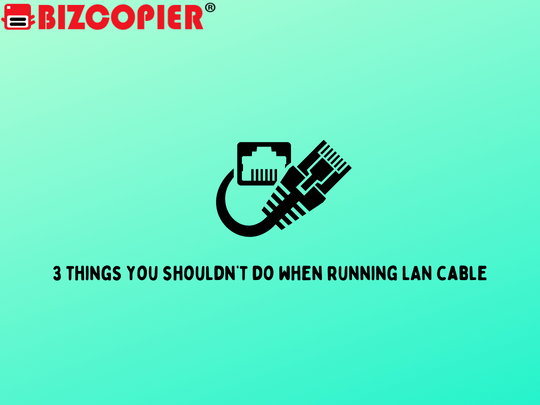
Network cabling can be finicky. There was a time when people without the necessary knowledge and training were tasked with running cable as part of their other responsibilities. Telephone technicians and electricians, for example, were once wired. However, whereas telephone cables can sometimes tolerate quite a bit of error, data cabling is less forgiving. I’m concentrating on twisted pair cabling here, not fibre. Here are ten mistakes to avoid when installing network cable.
Mistake 1: Not planning for the future
Even though 1 Gbps is now fairly standard, your organisation may have provisioned 100 Mbps network connections to the desktop for the time being. However, suppose your company is moving to a new location and you need to install new cabling. Will you use yesterday’s best cabling technology or will you install something that will meet your needs today and in the coming years? Remember that the most expensive aspect of your project is the labour. While top-of-the-line cable will not be the cheapest option, you should think about using reasonably high-end cable for your installation. Perhaps you don’t go for the absolute best — after all, many organisations won’t require 10 Gbps to the desktop for quite some time — but you also don’t go cheap.
Mistake 2: Using different cabling for voice and data
Twisted pair cabling was once prohibitively expensive, so businesses installed separate cabling for voice and data needs. Because voice was a less picky service that only required a single pair of wires, less expensive cabling was used for voice, while data received the lion’s share of the budget.
A complete installation can still be costly today, but the majority of the cost is usually labour; cabling itself isn’t particularly expensive. Furthermore, with the rise of services such as VoIP, voice has become a data need in many places, necessitating data-level cabling. In fact, with the right VoIP equipment, you can often get away with using an existing data cable and then using the VoIP device’s built-in Ethernet switch to save money on running multiple cables, if necessary.
The point is, don’t just assume that you can or should use old-school category 3 voice cabling. If you’re going to run a separate phone cable, make sure it’s the same type as the data cable.
Mistake 3: Not using cable management
Adding cable management is frequently regarded as a “would be nice if” scenario. Adding ladder rack, rack-based cable management, and other similar features increases the cost. However, it also makes ongoing maintenance much easier. Remember that the cabling work does not end with the initial installation. More cables will be installed, and some things will be altered. Make sure to label appropriate cables, color-code cables, or use some other method to make it easier to identify cables later.
*Other Model Available
RICOH MPC3503/MPC5503 RICOH MPC3504/MPC5504
Contact Us: 03-3341 6296 | 018-788 6296 | 018-228 6296






Recent Comments