How to Wake Up and Clean Your Printer or Copier after Idleness?
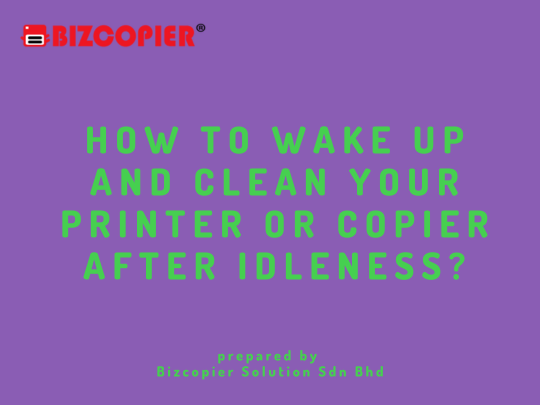
When a printer or copier has been idle for a while, it’s important to properly wake it up and perform some cleaning tasks to ensure optimal performance. Here’s a step-by-step guide:
Power on the machine: Turn on the printer or copier using the power button or switch. Allow it a few moments to warm up and initialize.
Check for errors or alerts: Look for any error messages or alerts on the printer’s display panel or control panel. If there are any issues indicated, refer to the user manual or troubleshoot the problem accordingly.
Clean the exterior: Use a soft, lint-free cloth to wipe down the exterior surfaces of the machine. This helps remove dust and debris that may have accumulated during idle periods.
Check the paper trays: Open the paper trays and check for any debris or damaged paper. Remove any obstructions or foreign objects that may be present. Ensure the paper is loaded correctly and adjust the guides if necessary.
Clean the print heads or scanner glass: If the printer has print heads, refer to the user manual for instructions on how to clean them. For copiers with a scanning function, clean the scanner glass using a non-abrasive cloth and glass cleaner. This helps ensure clear and accurate scans.
Perform a test print or scan: Initiate a test print or scan to check the quality and functionality of the machine. This can help identify any issues that may need further attention or calibration.
Update firmware or software: Check if there are any firmware or software updates available for your printer or copier. If updates are available, follow the manufacturer’s instructions to install them. This helps ensure you have the latest features, bug fixes, and security patches.
Review maintenance schedule: Consult the user manual or manufacturer’s guidelines to determine the recommended maintenance schedule for your printer or copier. This may include tasks such as replacing consumables (toner, ink, etc.) or scheduling professional maintenance services.
By following these steps, you can wake up and clean your printer or copier after a period of idleness, ensuring that it’s ready for optimal performance and minimizing any potential issues.

*Other Model Available
RICOH MPC3503/ MPC5503 | RICOH MPC3504/ MPC5504
CONTACT US: 03-3341 6296 | 018-788 6296 | 018-228 6296













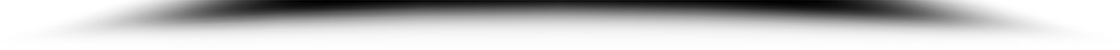
BIZCOPIER RICOH copier copier purchase scheme copier rental scheme RICOH COLOR COPIER ricoh copier rental Ricoh MPC3503 Ricoh MPC3504 Ricoh MPC5503 Ricoh MPC5504 RICOH PHOTOCOPIER

Recent Comments