Best DPI for Colour or Greyscale Scanning
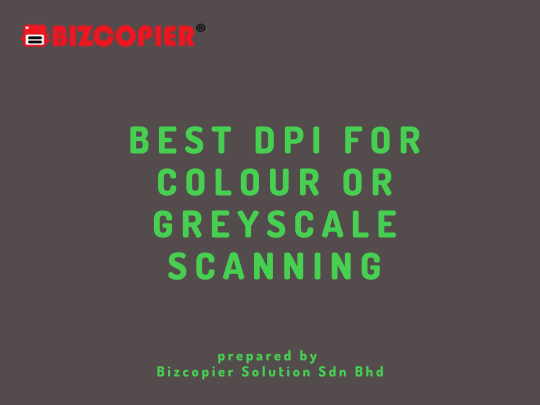
The best DPI (dots per inch) for color or greyscale scanning depends on the intended use of the scanned image. Here are some general guidelines:
- For web use: If you plan to use the scanned image on a website or social media platform, a resolution of 72-150 DPI is usually sufficient.
- For printing: If you plan to print the scanned image, you should use a resolution of 300-600 DPI to ensure a high-quality print.
- For archival purposes: If you plan to archive the scanned image for future use, you should use a resolution of at least 600 DPI, preferably 1200 DPI or higher. This will ensure that you have a high-quality digital copy that can be used for printing, sharing, and other purposes in the future.
- For text documents: If you’re scanning text documents, a resolution of 200-300 DPI is usually sufficient, as the focus is on the content rather than the image quality.
It’s important to note that higher DPI means a larger file size, so you’ll need to consider the storage capacity of your device or cloud storage before deciding on a resolution. Additionally, if you’re scanning a fragile or delicate item, such as an old photograph or artwork, it’s recommended to use a lower DPI to avoid damaging the original item.

*Other Model Available
RICOH MPC3503/ MPC5503 | RICOH MPC3504/ MPC5504
CONTACT US: 03-3341 6296 | 018-788 6296 | 018-228 6296




blog slide1 jan 2023
blog slide2 jan 2023
blog slide3 jan 2023 new
blog slide4 jan 2023

Recent Comments