
Optimizing Office Workflows with Ricoh’s Cutting-Edge Printer Machines
Optimizing Office Workflows with Ricoh’s Cutting-Edge Printer Machines In the modern office environment, efficiency and productivity are paramount. As businesses continue to seek ways to streamline operations and reduce costs, technology plays an increasingly pivotal role in achieving these goals. One area where technological advancements have had a significant impact is in document management, particularly through the use of multifunction printers (MFPs). Among the leading providers of innovative printing solutions, Ricoh has emerged as a key player with its state-of-the-art printer machines designed to optimize office workflows. The Evolution of Office Printing: From Basic Machines to Integrated Solutions Gone are the days when office printers were merely standalone devices that handled basic printing tasks. Today, multifunction printers serve as comprehensive hubs for document management, offering a wide range of capabilities such as scanning, copying, faxing, and even cloud integration. Ricoh’s cutting-edge printers are at the forefront of this evolution, providing businesses with versatile, all-in-one solutions that not only save space but also enhance productivity. Advanced Features for Streamlined Workflows Ricoh’s printers are packed with advanced features designed to simplify document handling and improve efficiency. Here are some of the key technologies and functionalities that make them indispensable tools in modern offices: 1. High-Speed Printing and Scanning Ricoh’s high-performance printers are equipped with robust engines that deliver fast printing and scanning speeds, allowing businesses to handle large volumes of documents with ease. This feature is particularly beneficial for industries that deal with a significant amount of paperwork, such as legal, healthcare, and education. 2. Automated Document Workflows Ricoh printers integrate seamlessly with document management systems (DMS), enabling automated workflows that reduce the need for manual intervention. For instance, employees can scan documents directly to the cloud, share them via email, or route them to specific folders in a network, all with the touch of a button. This automation not only saves time but also minimizes the risk of errors in document handling. 3. Secure Printing and Data Protection Data security is a top concern for businesses today, particularly in light of increasing cybersecurity threats. Ricoh’s printers come equipped with secure printing options that ensure sensitive documents are only printed when the authorized user is present at the machine. Moreover, advanced encryption protocols protect data stored on the printer’s hard drive and during transmission, safeguarding sensitive information from unauthorized access. 4. Energy Efficiency and Sustainability Sustainability is a growing priority for businesses, and Ricoh has responded by designing printers that are energy-efficient and environmentally friendly. Features like automatic duplex printing, energy-saving modes, and low emissions help organizations reduce their carbon footprint and lower operational costs. Ricoh also offers recycling programs for toner cartridges and used machines, further supporting eco-conscious business practices. Enhancing Collaboration with Cloud and Mobile Integration The rise of remote work and mobile computing has transformed how businesses operate. To support this shift, Ricoh’s latest printer models offer seamless integration with cloud services such as Google Drive, Dropbox, and Microsoft OneDrive, enabling employees to access and print documents from anywhere. Additionally, mobile printing apps allow users to print directly from their smartphones or tablets, making it easier to stay productive while on the go. With these integrations, employees no longer need to be tied to a desktop or physical office space to manage documents. Whether working from home or on the road, Ricoh’s cloud-enabled printers ensure that employees can collaborate effortlessly and access the tools they need to stay productive. Customization and Scalability for Growing Businesses One of Ricoh’s key strengths is its ability to provide customizable solutions tailored to the specific needs of each business. Whether a small business or a large enterprise, Ricoh’s printer models offer scalable solutions that can be adjusted as the business grows. From entry-level machines that handle basic office tasks to high-end models capable of supporting large corporate environments, Ricoh’s printers are designed to grow with the company. Simplifying IT Management with Ricoh Smart Integration For IT departments, managing a fleet of printers can be a complex and time-consuming task. Ricoh simplifies this process with its Smart Integration platform, a cloud-based solution that allows administrators to monitor, manage, and troubleshoot printers from a centralized dashboard. With real-time insights into printer usage, toner levels, and maintenance requirements, IT teams can ensure maximum uptime and avoid costly disruptions to workflow. Moreover, Ricoh’s proactive maintenance services can automatically detect issues before they become critical, ensuring that the printer fleet remains operational and efficient. This not only reduces the burden on IT staff but also enhances overall productivity by minimizing downtime. Conclusion: A Strategic Investment in Office Efficiency In today’s fast-paced business environment, investing in the right technology is essential for maintaining a competitive edge. Ricoh’s cutting-edge printer machines offer a powerful combination of speed, security, and scalability, making them an ideal choice for businesses seeking to optimize their workflows. By streamlining document management, enhancing collaboration, and simplifying IT management, Ricoh’s printers help organizations operate more efficiently, ultimately saving time and money *Other Model AvailableRICOH MPC3503/ MPC5503 | RICOH MPC3504/ MPC5504 CONTACT US: 03-3341 6296 | 018-788 6296 | 018-228 6296


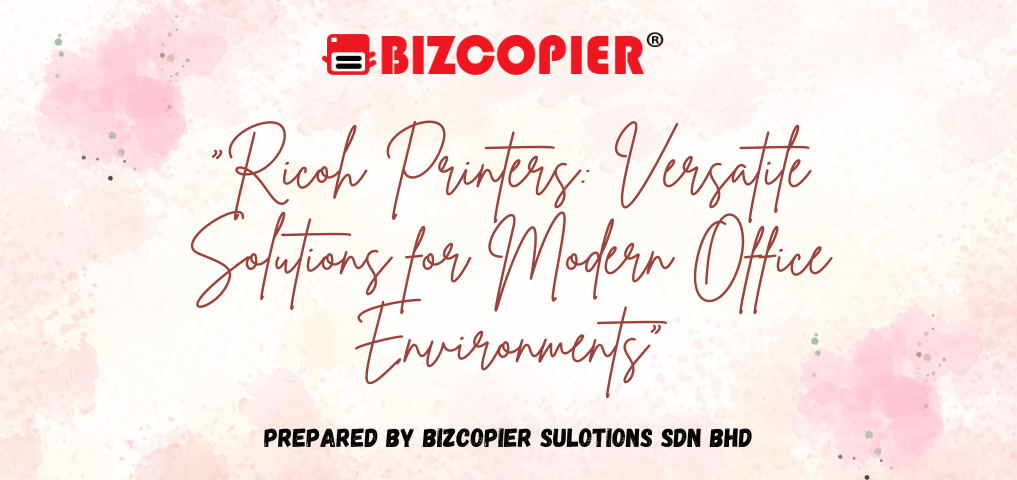

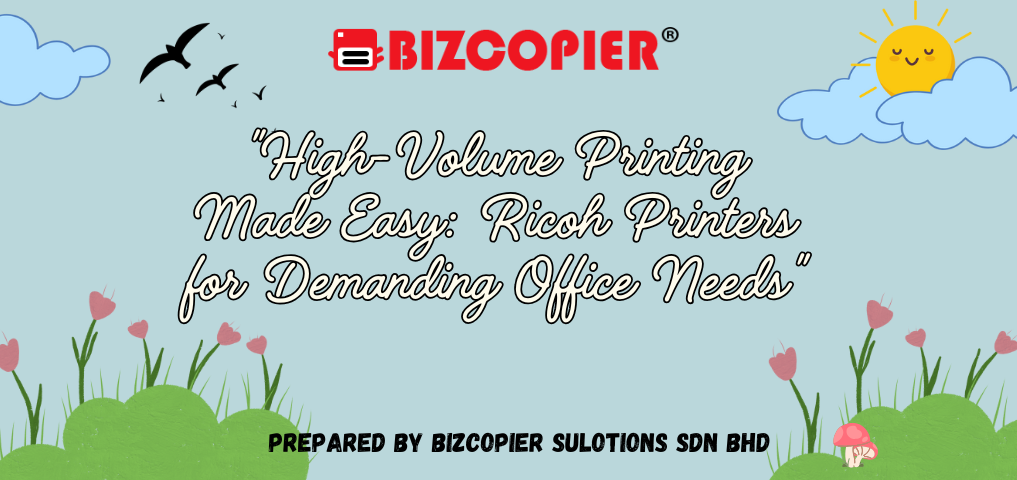


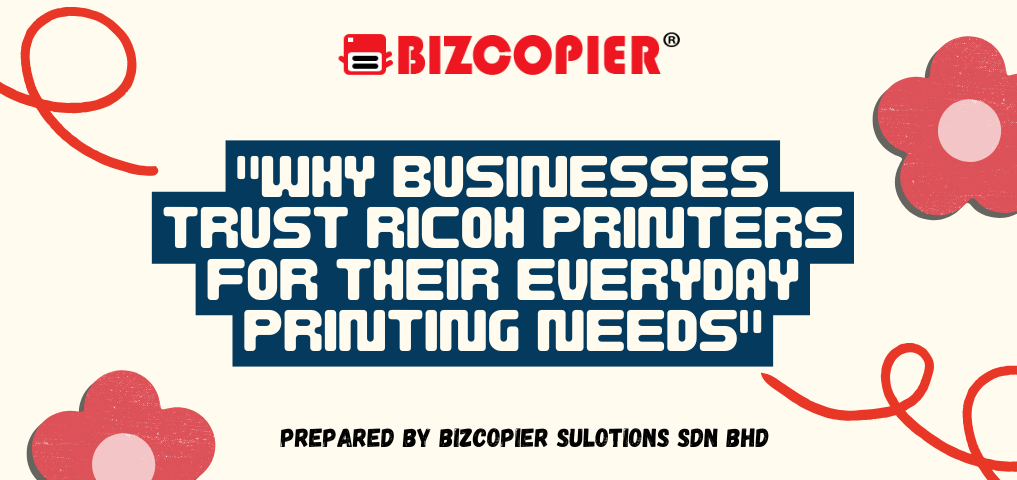
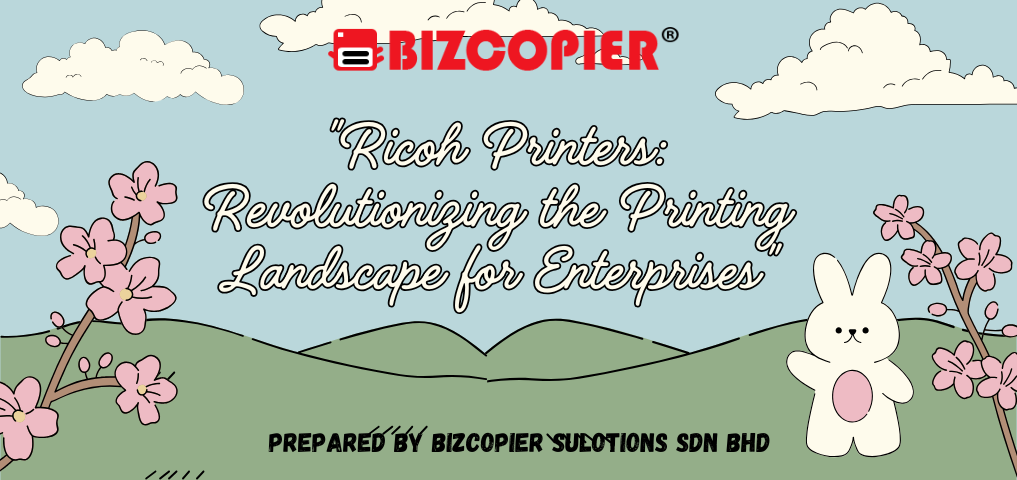
Recent Comments