Choosing a Ricoh Printer: A Buyer’s Guide to the Best Models
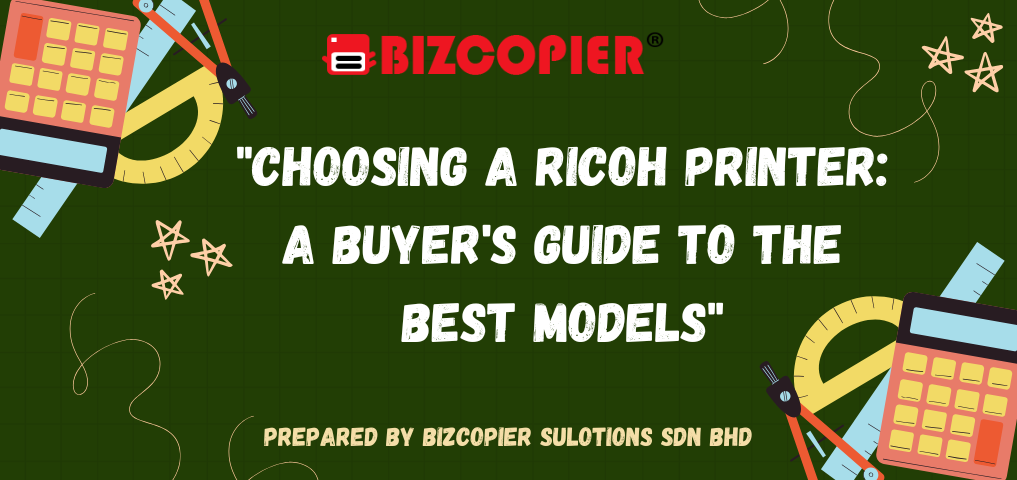
Choosing a Ricoh Printer: A Buyer’s Guide to the Best Models
Ricoh printers have become a popular choice for businesses and individuals alike due to their high-quality printing, advanced features, and reliable performance. However, with a wide range of models available, choosing the right Ricoh printer for your needs can be challenging. This guide will walk you through the key factors to consider when selecting a Ricoh printer and highlight some of the best models in various categories.
1. Understand Your Printing Needs
Before diving into specific Ricoh models, it’s essential to assess your unique printing needs. This includes the volume, type, and quality of the prints you require, as well as the specific features that would benefit your workflow. Consider the following factors:
- Print Volume: How much do you print on a daily or weekly basis? Ricoh offers models tailored to low, medium, and high-volume printing.
- Print Speed: For businesses with high demand, a faster print speed can improve productivity.
- Color vs. Monochrome: Determine if you need color printing or if monochrome will suffice, especially for document-heavy tasks.
- Print Quality: If you require high-resolution prints (e.g., for marketing materials), a model with better color accuracy and higher DPI (dots per inch) is ideal.
- Multifunctional Capabilities: Ricoh has several all-in-one models that offer printing, scanning, copying, and faxing. Decide if you need these capabilities.
2. Key Ricoh Printer Categories
Ricoh’s lineup includes several categories tailored to different uses, from compact models for home and small office use to robust machines for large businesses. Here’s a breakdown of the main categories:
- Home Office Printers: Compact, affordable, and efficient. Ideal for low to moderate print volumes.
- Small to Medium Business Printers: Mid-range models with multifunction capabilities, higher print speed, and better print quality.
- Enterprise-Grade Printers: High-volume printers designed for large offices. These models offer advanced features, such as enhanced security and networking options.
- Wide-Format Printers: Ideal for printing posters, banners, and other large documents, popular in design and engineering fields.
3. Top Ricoh Printer Models by Category
Here are some of the top Ricoh printers based on use case and functionality:
A. Best for Home Office: Ricoh SP C261DNw
- Print Type: Color
- Print Speed: Up to 20 ppm (pages per minute)
- Resolution: 2400 x 600 DPI
- Notable Features: Wi-Fi connectivity, compact design, mobile printing support
- Why Choose It: This model offers excellent print quality in a compact form factor. It’s ideal for home offices that need occasional color prints without requiring high-volume capacity.
B. Best for Small to Medium Businesses: Ricoh SP 3710DN
- Print Type: Monochrome
- Print Speed: 34 ppm
- Resolution: 1200 x 1200 DPI
- Notable Features: High yield toner, automatic duplex printing, low per-page cost
- Why Choose It: Reliable and cost-effective, this model is perfect for businesses needing efficient monochrome printing with minimal downtime.
C. Best All-in-One Printer for Small Businesses: Ricoh IM C300F
- Print Type: Color Multifunction (Print, Scan, Copy, Fax)
- Print Speed: 31 ppm
- Resolution: 1200 x 1200 DPI
- Notable Features: 10.1-inch Smart Operation Panel, customizable user interface, high-quality color output
- Why Choose It: The IM C300F is a versatile workhorse with smart features, making it an excellent choice for small businesses looking for an all-in-one solution.
D. Best for Large Enterprises: Ricoh IM C6000
- Print Type: Color Multifunction
- Print Speed: 60 ppm
- Resolution: 1200 x 1200 DPI
- Notable Features: Advanced security options, cloud integration, large paper capacity
- Why Choose It: With powerful security features and high output speed, the IM C6000 is perfect for enterprises with heavy print loads and strict security requirements.
E. Best for Graphics and Design: Ricoh Pro C7210X
- Print Type: Professional Color
- Print Speed: Up to 85 ppm
- Resolution: 2400 x 4800 DPI
- Notable Features: 5th color station for special colors, high-quality finishing options
- Why Choose It: Designed for graphics-intensive work, the Pro C7210X produces stunning color accuracy, making it ideal for design studios and print shops.
4. Additional Features to Consider
Many Ricoh printers offer a range of features that can enhance productivity and convenience. Here are some additional aspects to keep in mind:
- Mobile Printing: Models with Wi-Fi or NFC allow you to print directly from smartphones or tablets, a useful feature for mobile or remote teams.
- Cloud Integration: Some Ricoh printers offer integration with popular cloud services (like Google Drive and Dropbox), streamlining document storage and retrieval.
- Energy Efficiency: Look for ENERGY STAR-certified models that consume less power, helping reduce operational costs and environmental impact.
- Security Features: For sensitive data, Ricoh offers models with enhanced security features like user authentication, secure print release, and data encryption.
5. Understanding the Cost of Ownership
When investing in a printer, it’s crucial to consider not just the initial cost but also the ongoing expenses. Key areas to evaluate include:
- Toner and Ink Costs: Ricoh printers are known for their efficiency, but check the price of toner or ink cartridges and their expected yield.
- Maintenance: Large, enterprise-grade printers may require more maintenance and specialized support.
- Per-Page Cost: This is an essential metric for businesses with high-volume printing needs, as it directly impacts the cost-effectiveness of the printer.
6. Where to Buy and Warranty Considerations
Ricoh printers are widely available at major electronics retailers and through Ricoh’s authorized resellers. Ensure that you purchase from a reliable source to receive full warranty coverage and support. Ricoh typically offers warranties ranging from one to three years, depending on the model, with extended warranties and service agreements also available for enterprise-grade models.
Conclusion
Selecting the right Ricoh printer involves balancing your specific needs with the features offered by each model. Ricoh’s versatile lineup includes options for home offices, small businesses, large enterprises, and even specialized fields like design and engineering. By carefully evaluating factors such as print volume, speed, functionality, and ongoing costs, you can find a Ricoh printer that not only meets your requirements but also offers long-term value and reliability.
Whether you’re a small business owner, an enterprise manager, or a design professional, Ricoh has a printer designed to elevate your productivity and meet your unique demands

*Other Model Available
RICOH MPC3503/ MPC5503 | RICOH MPC3504/ MPC5504
CONTACT US: 03-3341 6296 | 018-788 6296 | 018-228 6296





Recent Comments