Cybersecurity Risks and Copier Machines
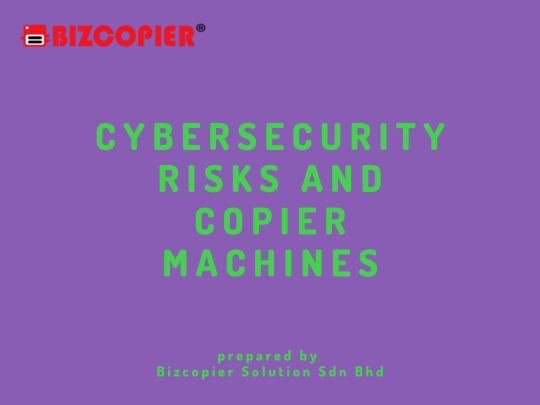
Understanding the Cybersecurity Risks
Unauthorized Access: Copier machines often store scanned or printed documents temporarily in their memory. If not properly secured, this data can be accessed by unauthorized individuals, leading to data breaches.
Network Vulnerabilities: Copier machines are connected to your office network, making them potential entry points for cybercriminals seeking to infiltrate your network and steal sensitive data.
Data Transmission: When scanning and sending documents over the network, unencrypted data can be intercepted, putting sensitive information at risk during transmission.
Malware and Viruses: Copier machines, like any other network-connected device, can become infected with malware or viruses, compromising their functionality and potentially spreading malware throughout the network.
Protecting Your Office from Cybersecurity Risks
Regular Firmware Updates: Keep copier machine firmware up to date. Manufacturers often release security patches to address vulnerabilities.
User Authentication: Implement strong user authentication measures, including password protection and user PINs, to control access to copier functions.
Data Encryption: Enable encryption for data transmission and storage on the copier machine. This ensures that even if data is intercepted, it remains unreadable to unauthorized parties.
Secure Printing: Implement secure print release solutions that require users to authenticate themselves at the copier before documents are printed, preventing unauthorized access to sensitive documents.
Firewall and Network Segmentation: Use firewalls to segregate copier machine networks from the main office network, limiting access to only authorized users and devices.
Regular Auditing: Conduct regular security audits of your copier machines to identify and address vulnerabilities.
User Training: Educate employees about the importance of cybersecurity, including safe printing and scanning practices, and how to recognize and report suspicious activity.
Secure Disposal: When disposing of copier machines, ensure that all data stored on them is securely erased or destroyed.
Vendor Assessment: When purchasing copier machines, evaluate the cybersecurity features provided by the manufacturer and consider third-party assessments if necessary.

*Other Model Available
RICOH MPC3503/ MPC5503 | RICOH MPC3504/ MPC5504
CONTACT US: 03-3341 6296 | 018-788 6296 | 018-228 6296





Recent Comments