How to Get Rid of Streaks on Copiers?
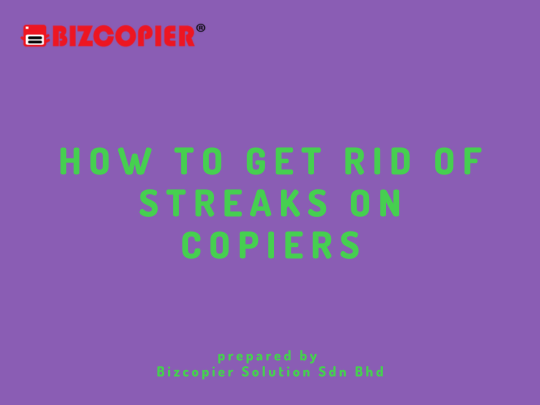
Streaks on copiers can be caused by a variety of factors such as dirty rollers, clogged toner cartridges, or even damaged fusers. Here are some steps to help get rid of streaks on copiers:
Clean the copier glass: Streaks on copies can sometimes be caused by dirt or smudges on the copier glass. Use a soft, lint-free cloth and glass cleaner to clean the glass, making sure to remove any fingerprints, dirt, or debris.
Clean the rollers: Dirty or worn-out rollers can cause streaks on copies. Consult the copier manual to locate the rollers, then use a clean, lint-free cloth and rubbing alcohol to clean them. Be careful not to damage or scratch the rollers.
Replace the toner cartridge: If the streaks persist even after cleaning the glass and rollers, it may be time to replace the toner cartridge. Consult the copier manual for instructions on how to replace the toner cartridge, and make sure to use the correct replacement cartridge for your copier model.
Check the fuser: If the streaks continue after replacing the toner cartridge, the fuser may be damaged. Consult the copier manual for instructions on how to inspect and replace the fuser.
Schedule regular maintenance: To prevent streaks and other issues from occurring in the first place, it’s important to schedule regular maintenance and cleaning for your copier. Consider scheduling a professional maintenance check at least once a year, or more frequently if you use your copier heavily.
Remember to always follow the manufacturer’s instructions when cleaning or replacing parts on your copier, and consider seeking professional help if you’re unsure about any aspect of copier maintenance or repair

*Other Model Available
RICOH MPC3503/ MPC5503 | RICOH MPC3504/ MPC5504
CONTACT US: 03-3341 6296 | 018-788 6296 | 018-228 6296













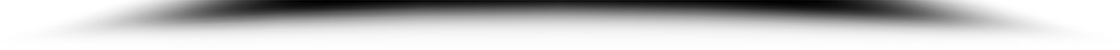

Recent Comments