Maximizing Office Efficiency with Ricoh Multifunction Printers
In today’s fast-paced work environment, efficiency is everything. Offices are constantly looking for ways to streamline daily tasks, reduce operational costs, and improve overall workflow. One powerful tool that can help achieve all of this is the Ricoh Multifunction Printer (MFP). Designed for performance and productivity, Ricoh MFPs combine printing, scanning, copying, and faxing into a single, compact machine — making them an ideal choice for businesses of all sizes.
1. All-in-One Convenience
Ricoh MFPs eliminate the need for multiple devices. Instead of having separate machines for printing, scanning, and faxing, a Ricoh MFP does it all. This not only saves space in the office but also reduces maintenance time and costs. Employees can easily manage their document tasks from one central hub, improving overall workflow and convenience.
2. Smart User Interface
Modern Ricoh MFPs come equipped with a smart, customizable touch screen interface. The intuitive design allows users to quickly navigate through functions such as scan-to-email, duplex printing, or cloud integration. It reduces the learning curve for new users and minimizes the time spent on figuring out how to use the machine.
3. Advanced Scanning Features
Scanning is a key function in today’s digital workplace. Ricoh MFPs offer high-speed scanning with features like OCR (Optical Character Recognition), allowing documents to be converted into editable and searchable formats. You can also scan directly to cloud storage platforms like Google Drive, Dropbox, and OneDrive — making document sharing and storage fast and simple.
4. Secure Printing and Data Protection
Data security is a top priority for any organization. Ricoh MFPs include built-in security features such as user authentication, data encryption, and print job release only after user verification. This ensures sensitive documents are only accessed by authorized personnel, protecting your company’s data integrity.
5. Cost and Energy Efficiency
Ricoh devices are designed to minimize energy consumption without compromising performance. Features such as energy-saving sleep mode, automatic duplex printing, and toner-saving settings help reduce operational costs over time. Ricoh also offers detailed usage reports, so companies can monitor printing habits and optimize resource use.
6. Remote Management and Support
With Ricoh’s remote management tools, IT administrators can monitor device status, update firmware, and troubleshoot issues without needing to be physically present. This reduces downtime and ensures that the printer remains in top condition.
Conclusion
Ricoh Multifunction Printers are more than just printing devices — they’re smart office solutions that help boost productivity, improve document handling, and save costs. Whether you’re in a small office or a large corporate environment, investing in a Ricoh MFP can greatly enhance your daily operations and push your business toward greater efficiency.
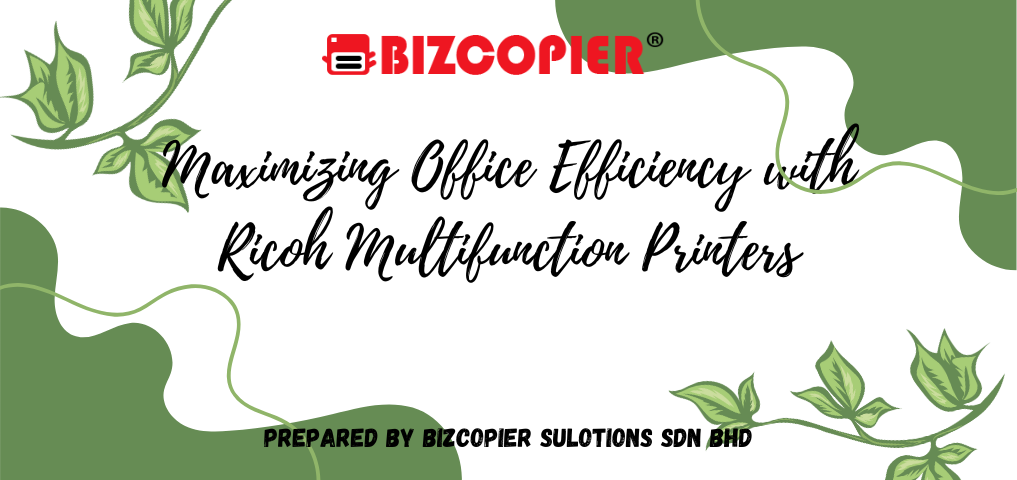

*Other Model Available
RICOH MPC3503/ MPC5503 | RICOH MPC3504/ MPC5504
CONTACT US: 03-3341 6296 | 018-788 6296 | 018-228 6296
Add Your Heading Text Here





Recent Comments