Maximizing Productivity with Ricoh Multifunction Printers: Tips for Office Efficiency
In today’s fast-paced office environment, productivity is everything. Whether you’re handling administrative paperwork, managing client documents, or ensuring smooth communication across departments, the right tools can make all the difference. Ricoh Multifunction Printers (MFPs) are designed to do just that—boost productivity while simplifying day-to-day tasks.
Here’s how you can fully leverage the capabilities of Ricoh MFPs to maximize office efficiency.
1. Use Smart Shortcuts for Repetitive Tasks
Ricoh MFPs come with customizable touchscreens that allow you to create shortcuts for frequently used functions. For example, if you often scan documents to a specific email or folder, you can save that workflow as a shortcut. This reduces time spent navigating menus and speeds up your tasks.
2. Embrace Mobile and Cloud Integration
With Ricoh’s Smart Integration and mobile print capabilities, employees can print or scan documents directly from their smartphones or tablets. The MFP can also connect to popular cloud services like Google Drive, Dropbox, and OneDrive. This allows for seamless document access and sharing, even when working remotely or across different branches.
3. Automate Document Workflows
Ricoh MFPs support advanced document workflow automation. You can set up rules to automatically name, sort, and route scanned documents based on predefined criteria. This is especially helpful in high-volume environments like accounting or human resources departments, where document management can become overwhelming.
4. Monitor Usage with User Authentication
User authentication features allow offices to track who is printing, copying, or scanning. This not only enhances security but also helps reduce unnecessary printing. By assigning user quotas or using PIN/password logins, offices can encourage responsible usage and lower operational costs.
5. Perform Regular Maintenance and Updates
Even the best equipment needs regular care. Make sure to clean printer components, replace toner and paper as needed, and install firmware updates when available. Ricoh’s support tools can help you stay ahead of maintenance needs and minimize downtime.
Conclusion
Ricoh Multifunction Printers offer more than just printing—they are powerful productivity tools that, when used effectively, can streamline office operations, reduce workload, and support digital transformation. By making full use of their smart features and automation capabilities, businesses can improve their workflows and get more done in less time.
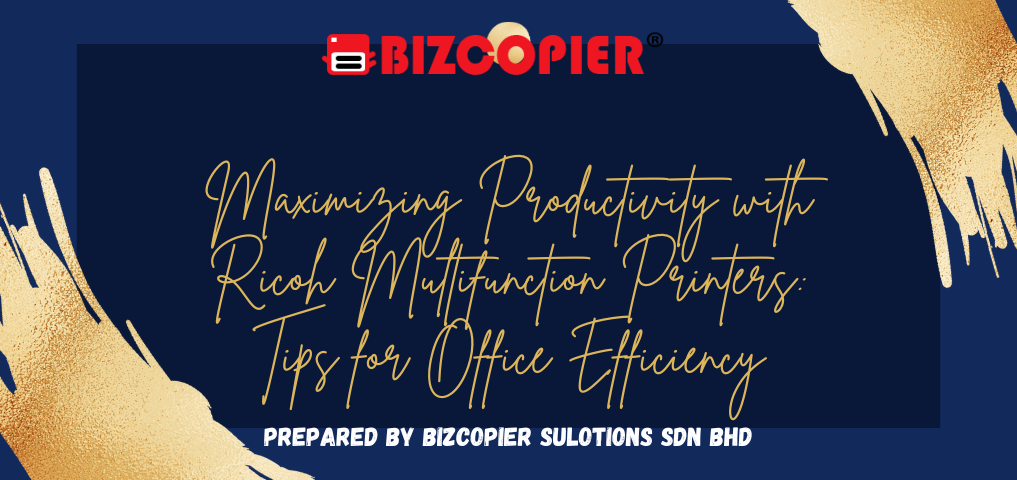

*Other Model Available
RICOH MPC3503/ MPC5503 | RICOH MPC3504/ MPC5504
CONTACT US: 03-3341 6296 | 018-788 6296 | 018-228 6296
Add Your Heading Text Here





Recent Comments