Resolving Printer Alignment Problems: Tips and Tricks
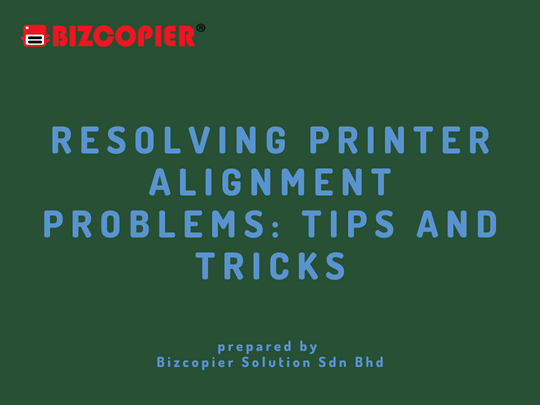
Printer alignment problems can result in distorted or misaligned printouts. Here are some tips and tricks to help you resolve them:
1.Run the alignment tool:
Most printers have a built-in alignment tool that you can access through the printer settings. Run the tool and follow the instructions to adjust the alignment.
2.Check the paper type:
Ensure that you’re using the correct paper type for your printer. Using the wrong paper can cause alignment issues.
3.Check the paper tray:
Ensure that the paper is loaded correctly and that the paper guides are adjusted to fit the paper size.
4.Clean the printer heads:
Over time, the printer heads can become clogged with ink, causing alignment problems. Clean the printer heads according to the manufacturer’s instructions.
5.Check the ink cartridges:
Ensure that the ink cartridges are properly installed and that they have enough ink. Low ink levels can cause alignment issues.
6.Check the printer settings:
Ensure that the printer settings are configured correctly for the type of document you’re printing. For example, if you’re printing photos, ensure that the printer is set to photo mode.
7.Update printer drivers:
Ensure that your printer drivers are up to date. You can download the latest printer drivers from the manufacturer’s website.
8.Contact technical support:
If none of the above steps works, contact the manufacturer’s technical support or IT department for further assistance.
By following these steps, you should be able to resolve most printer alignment problems and get your printer back to producing high-quality printouts.

*Other Model Available
RICOH MPC3503/ MPC5503 | RICOH MPC3504/ MPC5504
CONTACT US: 03-3341 6296 | 018-788 6296 | 018-228 6296





Recent Comments