Ricoh Error Codes (SC 3xx) Part 2
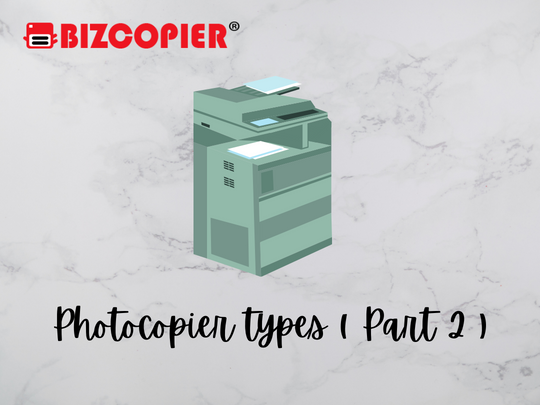
The following is a list of the most common error codes for Ricoh, Gestetner, Lanier, and Savin products. If you have an older copier and have updated to Windows 10, there are issues with Windows 10 printing and scanning we can help you with.
Use Ctrl F, or Edit > “Find On This Page”, and enter the error code you are looking. Your error code will be highlighted in Yellow. You can also click on Next to jump to the next occurrence of that error code. Toward the bottom are Printer Controller Error Codes and Ricoh 3813 Copier Error Codes.
Once you know what the error is relating to, you can see if there is an obvious fix for the problem part. If you have errors you can’t fix, call my cell at (858) 231-5188, call our service department at (858) 271-9188, or see our contact page. You can also provide excellent repair service
Sometimes you just need to bit the bullet and get a new, or one of our refurbished units to lease or buy.
SC-300-303
Charge corona
SC-302
Laser (polygon) motor problem
SC-302
Charge roller, HVT, or fuse FU5 (AFICIO 340, 350 series, 355, 450 series, and 455)
SC-302-01, 02, 03, 04
Charge corona assembly Aficio 550/650 SC-303
Charge corona wire cleaner, disconnected or time out for printer
SC-304
Charge roller problem, ID sensor problem
SC-305
Time out error for memory or EX-IPU board or fuse FU103 on Aficio 400, 401, 500
SC-310-314
Potential sensor
SC-320
Laser motor problem
SC-321
Laser write problem, BCU board, EX-IPU board
SC-322
Laser 1 synch. Problem
SC-323
Laser drive problem
SC-324
Laser drive excess current draw problem
SC-326
Laser 2 synchronization error
SC-327
Laser 1 home position error
SC-328
Laser 2 home position error
SC-329
Laser beam pitch error
SC-330
Laser diode no initial setting
SC-331
Laser diode home error
SC-332
Laser diode present position error
SC-335-338
Laser motor polygon problem
SC-340
TD sensor output error
SC-341
Developer motor lockup
TD sensor adjust error Aficio 551, 551P, 700, 700P
SC-342
TD sensor adjust error
SC-345
Toner collect motor lockup
Developer bias loss Aficio 551, 551P, 700, 700P
SC-346
Toner recycle motor disconnected
SC-350-1: thru 5
ID sensor error
SC-351
Vsg problem, bad drum, ID sensor
SC-352
TD (toner density) sensor problem or bad toner mix
SC-353
Vsp problem; image density sensor, drum, HVT, developer bias, needs cleaning
SC-354
Vsp problem; image density sensor, drum, HVT, developer bias, needs cleaning
SC-355
Toner density sensor or under toned
SC-356
Toner density sensor or over toned
SC-358
Image density sensor, drum, toner spray
SC-360
Hard disk drive error 1
SC-361
Hard disk drive error 2
Incomplete drum potential calibration, check imaging formation assembly FT 7950, 7960, 7970
SC-362
Image compression error
Hard disk drive error Aficio 551, 551P, 700, 700P SC-363
Data transmission error
SC-364
Data transmission time out error
Vd out of specs, drum, drum potential sensor, charge corona FT 7950, 7960, 7970
Hard disk drive error Aficio 551, 551P, 700, 700P
SC-365
Image storage error
VI out of specs, drum, drum potential sensor, charge corona, dirty optics FT 7950, 7960, 7970
SC-366
CRC error Aficio 550/650Vr out of specs, drum, drum ground FT 7950, 7960, 7970
Hard disk bad sector maximum Aficio 551, 551P, 700, 700P
SC-367
Hard disk bad sector maximum Aficio 551, 551P, 700, 700P
SC-370-01 thru 07
Drum potential sensor error Aficio 550/650
SC-370-374
IMAC error Aficio 551, 551P, 700, 700P
SC-376, 380, 382, 384, 386, 388
Data transmission problem Aficio 551, 551P, 700, 700P
SC-390
CRC error Aficio 551, 551P, 700, 700P
SC-390-1
Toner density sensor error
SC-390-2
Toner density sensor error
SC-391
Developer bias problem or FU103 on Aficio 550/650
Image storage address error Aficio 551, 551P, 700, 700P
SC-392
Toner density sensor
SC-395
Developer bias problem
*Other Model Available
RICOH MPC3503/MPC5503 RICOH MPC3504/MPC5504
Contact Us: 03-3341 6296 | 018-788 6296 | 018-228 6296






Recent Comments