Ricoh Error Codes (SC 8xx) Part 7
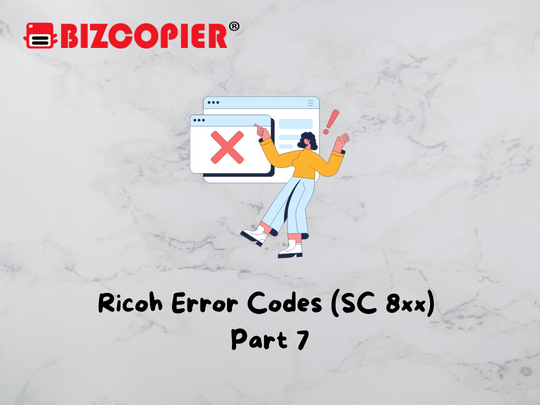
The following is a list of the most common error codes for Ricoh, Gestetner, Lanier, and Savin products. If you have an older copier and have updated to Windows 10, there are issues with Windows 10 printing and scanning we can help you with.
Use Ctrl F, or Edit > “Find On This Page”, and enter the error code you are looking. Your error code will be highlighted in Yellow. You can also click on Next to jump to the next occurrence of that error code. Toward the bottom are Printer Controller Error Codes and Ricoh 3813 Copier Error Codes.
Once you know what the error is relating to, you can see if there is an obvious fix for the problem part. If you have errors you can’t fix, call my cell at (858) 231-5188, call our service department at (858) 271-9188, or see our contact page. You can also provide excellent repair service
Sometimes you just need to bit the bullet and get a new, or one of our refurbished units to lease or buy.
SC-800
Control board bad
SC-804
Control board bad
SC-819
Software application error
SC-820
Control board or software
SC-821
Control board
SC-822
Bad HD
SC-823
Bad control board or NIC
SC-824
NVRAM or battery bad
SC-826
NVRAM bad
SC-827
Memory problem
SC-828
Bad control board or firmware
SC-829
RAM DIMM or control board bad
SC-835
Control board or connector
SC-836, 837
Font ROM bad
SC-838
Clock generator problem
SC-850
NIB or control board bad
SC-851
IEEE 1384 interface board or control board bad
SC-860, 861
Hard drive problem, connection or cable
SC-862, 863
Returned, Bad sector in hard drive
SC-864
Abnormal HD data transfer
SC-865
Hard drive error
*Other Model Available
RICOH MPC3503/MPC5503 RICOH MPC3504/MPC5504
Contact Us: 03-3341 6296 | 018-788 6296 | 018-228 6296






Recent Comments