Ricoh Printers: How These Machines Transform Office Workflow and Productivity
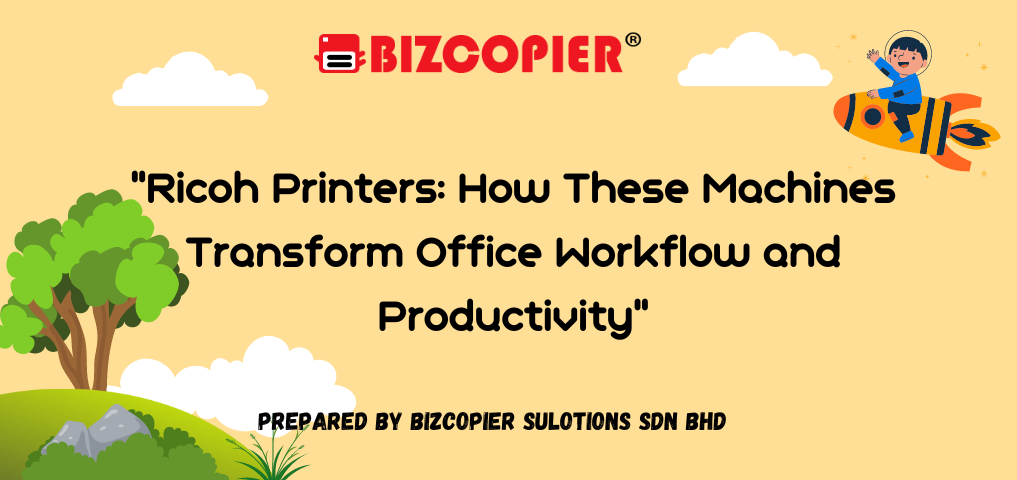
Ricoh Printers: How These Machines Transform Office Workflow and Productivity
In the fast-paced, technology-driven world of modern business, optimizing office workflows is key to maintaining efficiency and productivity. One such tool that has proven to be indispensable in offices around the globe is the Ricoh printer. These multifunctional machines are much more than just printers; they are robust hubs of document management, designed to handle a variety of tasks that streamline operations, reduce costs, and increase the overall productivity of a workplace. In this article, we’ll explore how Ricoh printers are revolutionizing office environments and how they contribute to enhancing workflow and productivity.
1. Multifunctionality at its Core
One of the most significant advantages of Ricoh printers is their multifunctionality. These machines are not limited to simply printing documents. They are equipped with features like scanning, copying, and faxing, allowing businesses to consolidate multiple devices into one. This consolidation saves space, reduces clutter, and minimizes the need for constant device maintenance.
By providing an all-in-one solution, Ricoh printers reduce the time employees spend moving between different machines for various tasks. For instance, rather than printing a document on one machine and then using a separate scanner, employees can perform both tasks from the same device. This significantly enhances workflow by making document handling faster and more seamless.
2. Seamless Integration with Office Networks
Ricoh printers integrate effortlessly with existing office networks, making it easier to manage and share documents across departments. They offer compatibility with various platforms, including cloud-based services like Google Drive, Dropbox, and OneDrive. This capability allows employees to access and print documents directly from the cloud, facilitating remote work and reducing the reliance on physical storage media.
Additionally, Ricoh’s smart integration with enterprise-level document management systems (DMS) ensures that critical files are secure and accessible. Employees can scan documents and send them directly to shared folders or email recipients, helping streamline communication and collaboration between teams. This smooth integration helps eliminate workflow bottlenecks, ensuring that business processes continue running efficiently.
3. Improved Workflow Automation
Ricoh printers come equipped with advanced workflow automation tools, reducing manual intervention and making routine tasks easier to complete. Through pre-set workflows, employees can configure the machine to perform repetitive tasks such as scanning and emailing documents to a specific department or automatically archiving files in designated folders.
This feature is especially beneficial in large offices with high document traffic. By automating workflows, Ricoh printers eliminate unnecessary steps, reduce human error, and ensure that crucial tasks are completed faster. As a result, employees can focus on more value-adding activities rather than getting bogged down by routine administrative duties.
4. Enhanced Document Security
In today’s digital landscape, security is a major concern for businesses, especially when it comes to sensitive information. Ricoh printers address this need with advanced security features, ensuring that confidential documents are protected.
With features like user authentication, encryption, and secure printing options, Ricoh printers make sure that only authorized personnel can access or print certain documents. Furthermore, they offer options like data overwrite security, which erases temporary document files stored on the printer’s hard drive. These robust security measures reduce the risk of data breaches and unauthorized access, which is crucial for industries handling sensitive information such as healthcare, legal, and finance sectors.
5. Sustainability and Cost Efficiency
Sustainability is becoming an increasingly important factor for businesses today. Ricoh printers are designed with eco-friendly features that help organizations reduce their environmental footprint. These machines are energy-efficient and come with features like duplex printing, which reduces paper usage, and ink-saving modes, which lower toner consumption.
Additionally, Ricoh’s management software provides real-time monitoring of printer usage, allowing businesses to track and control printing costs. By optimizing printer settings and encouraging responsible use, companies can significantly reduce operational costs while also supporting their sustainability goals.
6. Mobile and Remote Printing Capabilities
With the rise of remote work and the need for greater flexibility, mobile printing has become a crucial feature for many offices. Ricoh printers enable users to print from their smartphones, tablets, and laptops, even when they are not in the office. This mobility allows employees to send print jobs to the office from anywhere, ensuring that productivity is not hampered by physical location.
Remote printing also allows for more flexible collaboration between team members, as employees can print important documents ahead of meetings or presentations, even when they are working remotely. This feature is a game-changer for businesses that operate in hybrid work environments, enhancing flexibility and productivity across the board.
7. Easy-to-Use Interface and Customization
Ricoh printers come with an intuitive touchscreen interface that is user-friendly and easily customizable. This interface allows users to quickly navigate through different functions, reducing the learning curve and minimizing the time spent training employees. Customizable shortcuts and user profiles further improve efficiency by tailoring the machine’s settings to the specific needs of individual users or departments.
For example, a marketing department might need to frequently print high-resolution graphics, while a legal team might prioritize document scanning and secure printing. Ricoh’s customizable interface ensures that each department can set up the printer to best suit its needs, further streamlining daily operations.
Conclusion
Ricoh printers are transforming office workflows by providing a multifunctional, secure, and sustainable solution that integrates seamlessly with modern business environments. Their ability to automate routine tasks, enhance document security, and provide mobile and cloud-based printing options helps businesses maintain high levels of productivity while reducing costs. By investing in Ricoh’s advanced printing solutions, companies can significantly improve their operational efficiency and gain a competitive edge in today’s dynamic business landscape.
With Ricoh, the office printer becomes more than just a machine—it becomes a strategic tool for optimizing workflow and driving productivity.

*Other Model Available
RICOH MPC3503/ MPC5503 | RICOH MPC3504/ MPC5504
CONTACT US: 03-3341 6296 | 018-788 6296 | 018-228 6296





Recent Comments