
Cutting Costs and Boosting Productivity with Ricoh Printers
Cutting Costs and Boosting Productivity with Ricoh Printers In the modern business landscape, companies are constantly seeking ways to optimize their operations, reduce expenses, and enhance productivity. As office technology continues to evolve, printers have become more than just tools for printing documents—they are now integral components of efficient, cost-effective workflows. Ricoh, a leader in office solutions, has developed a range of printers that not only meet the demands of today’s businesses but also help them achieve significant cost savings and productivity gains. This article explores how Ricoh printers can transform your office by cutting costs and boosting productivity. Reducing Operational Costs with Ricoh Printers One of the most significant benefits of using Ricoh printers is the potential for cost reduction. Traditional printing methods can be expensive, with costs accumulating from paper, ink, maintenance, and energy consumption. Ricoh addresses these challenges by offering printers that are designed to minimize these expenses without compromising on quality or performance. Energy Efficiency: Ricoh printers are built with energy-saving features that reduce power consumption during operation and standby modes. These printers are ENERGY STAR® certified, which means they meet stringent energy efficiency guidelines set by the Environmental Protection Agency (EPA). By using less energy, Ricoh printers help businesses lower their electricity bills and reduce their overall environmental impact. High-Yield Consumables: Another way Ricoh printers help cut costs is through the use of high-yield toner cartridges and long-lasting components. High-yield cartridges produce more prints per cartridge, reducing the frequency of replacements and lowering the overall cost per page. Additionally, Ricoh’s durable printer components are designed to withstand heavy use, which reduces the need for frequent repairs and part replacements. Duplex Printing: Ricoh printers come equipped with automatic duplex printing capabilities, allowing businesses to print on both sides of the paper. This feature not only saves paper but also reduces the amount of storage space needed for printed documents. By cutting paper usage in half, businesses can significantly reduce their paper expenses and contribute to sustainability efforts. Boosting Productivity with Advanced Features While cutting costs is essential, increasing productivity is equally important for business success. Ricoh printers are designed with advanced features that streamline workflows, reduce downtime, and enable employees to work more efficiently. Multifunctionality: Ricoh’s multifunction printers (MFPs) combine printing, scanning, copying, and faxing capabilities into a single device. This consolidation eliminates the need for multiple machines, freeing up office space and simplifying maintenance. With all these functions in one place, employees can complete tasks more quickly and efficiently, leading to increased productivity. Fast Printing Speeds: In a busy office, time is of the essence. Ricoh printers are engineered for high-speed printing, enabling users to produce large volumes of documents quickly. This is particularly beneficial for businesses with high daily printing demands, as it minimizes the time employees spend waiting for their print jobs to complete. Mobile Printing and Cloud Integration: Ricoh printers offer robust mobile printing solutions, allowing employees to print directly from their smartphones, tablets, or laptops without needing to connect to a computer. This flexibility is ideal for a modern workforce that is increasingly mobile and remote. Additionally, Ricoh printers integrate seamlessly with cloud services such as Google Drive, Dropbox, and Microsoft OneDrive, enabling users to print, scan, and share documents directly from these platforms. This cloud connectivity reduces the time spent managing files and enhances collaboration across teams. User-Friendly Interfaces: Ricoh printers are designed with intuitive touchscreen interfaces that make them easy to use, even for non-technical employees. The user-friendly design reduces the learning curve and allows employees to quickly access the features they need, further boosting productivity. Enhancing Workflow Efficiency Efficiency is the cornerstone of productivity, and Ricoh printers are built to optimize every aspect of the printing process. From reducing manual tasks to streamlining document management, Ricoh printers are designed to enhance workflow efficiency in several ways. Automated Workflows: Ricoh printers support automated workflows that reduce the need for manual intervention. For example, businesses can set up rules for routing scanned documents directly to specific email addresses, network folders, or cloud storage locations. These automated processes save time and reduce the likelihood of errors, allowing employees to focus on more critical tasks. Document Management Solutions: Ricoh offers a suite of document management solutions that integrate with their printers to enhance document handling, storage, and retrieval. These solutions enable businesses to digitize and organize their documents, making it easier to access and share information. By streamlining document management, Ricoh printers help businesses reduce the time spent on administrative tasks and improve overall efficiency. Remote Management and Support: Ricoh’s remote management tools allow IT teams to monitor and manage printers across multiple locations from a central dashboard. This remote capability reduces the need for on-site visits and enables quick resolution of issues, minimizing printer downtime and keeping operations running smoothly. Supporting Sustainability Goals In addition to cost savings and productivity gains, Ricoh printers also support businesses in achieving their sustainability goals. Ricoh is committed to environmental responsibility, and this commitment is reflected in the design and operation of their printers. Eco-Friendly Features: Ricoh printers include eco-friendly features such as energy-saving modes, recycled materials, and environmentally conscious manufacturing processes. These features help businesses reduce their carbon footprint and align with corporate social responsibility initiatives. Recycling Programs: Ricoh offers comprehensive recycling programs for toner cartridges and other consumables, ensuring that these materials are disposed of responsibly. By participating in Ricoh’s recycling programs, businesses can contribute to a circular economy and reduce waste. Conclusion Ricoh printers are more than just office machines—they are strategic tools that can help businesses cut costs, boost productivity, and enhance workflow efficiency. With advanced features, energy-saving technologies, and robust security measures, Ricoh printers are designed to meet the demands of modern businesses while supporting sustainability efforts. By investing in Ricoh printers, businesses can achieve significant operational savings and create a more productive, efficient, and environmentally responsible workplace. *Other Model Available RICOH…
Read more



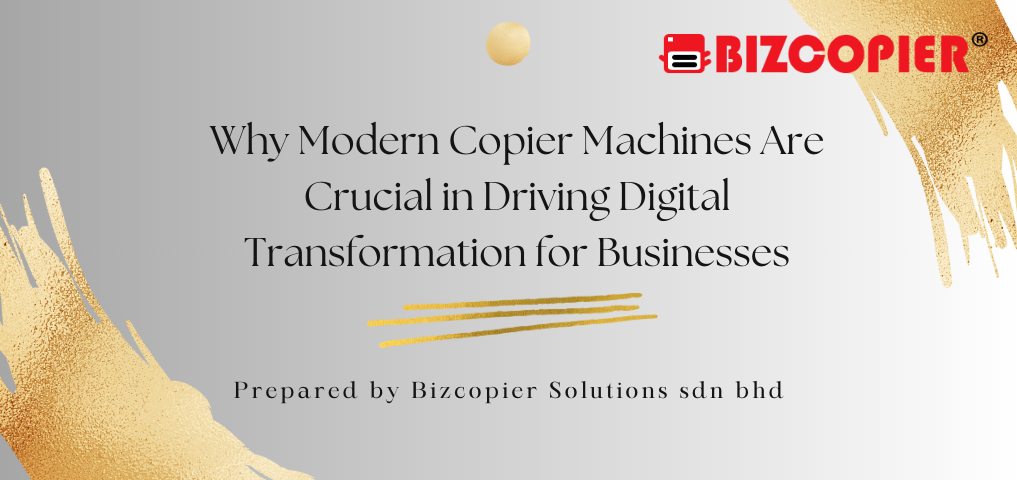





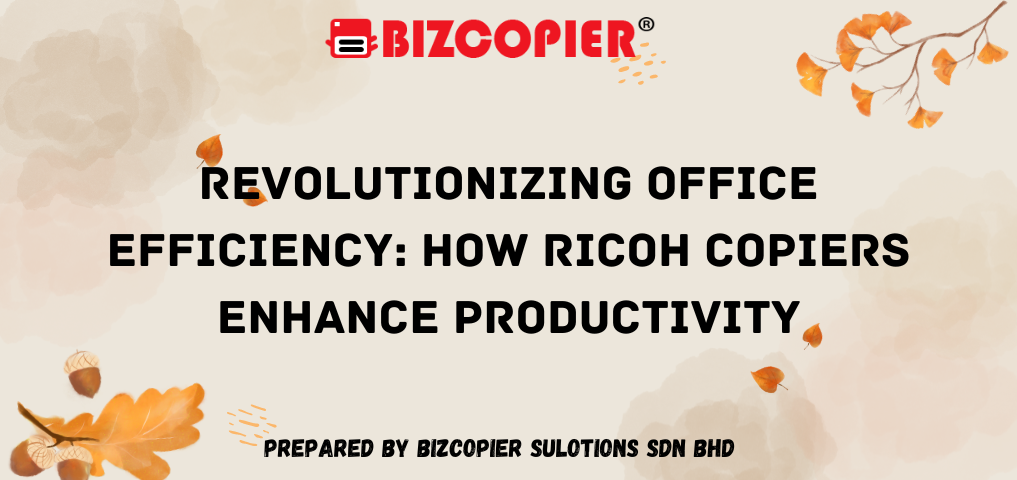
Recent Comments