The Standard Operating Procedure for Changing the Toner Cartridge in a Printer

Here is a general standard operating procedure for changing the toner cartridge in a printer:
Check the printer manual or manufacturer’s website for specific instructions and the correct toner cartridge model for your printer.
Turn off the printer and unplug it from the power source.
Open the printer cover to access the toner cartridge compartment.
Carefully remove the old toner cartridge by pulling it straight out of the printer. Be careful not to spill toner or get it on your clothing or skin.
Check the new toner cartridge for any protective packaging or tabs that need to be removed before installation.
Gently shake the new toner cartridge back and forth a few times to distribute the toner evenly.
Hold the new toner cartridge level and carefully insert it into the printer, aligning it with the guide rails inside the compartment.
Push the toner cartridge in until it clicks into place.
Close the printer cover and plug the printer back in.
Turn on the printer and print a test page to ensure that the new toner cartridge is installed correctly.
Dispose of the old toner cartridge in accordance with your company’s waste management policies or local regulations.
Remember to always follow the manufacturer’s instructions and any specific procedures for your particular printer model to ensure that the toner cartridge is changed safely and correctly.

*Other Model Available
RICOH MPC3503/ MPC5503 | RICOH MPC3504/ MPC5504
CONTACT US: 03-3341 6296 | 018-788 6296 | 018-228 6296


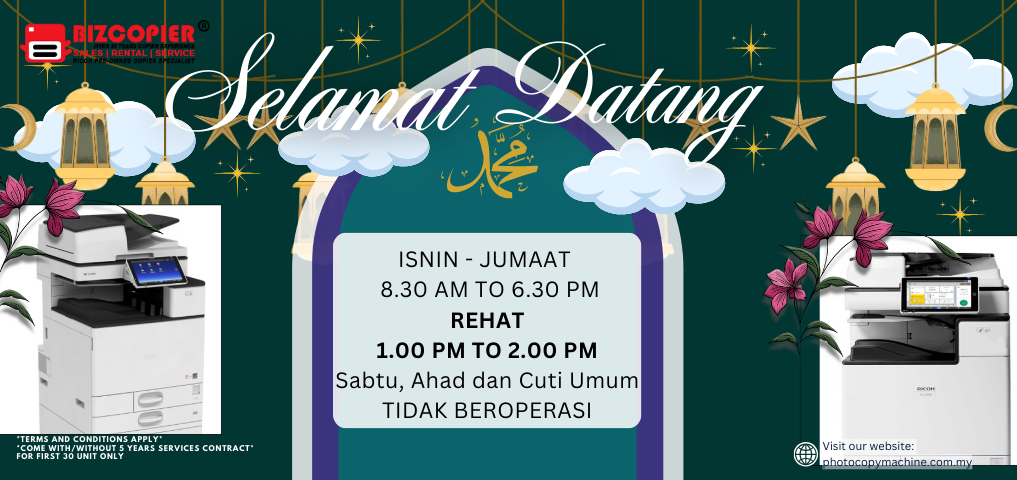

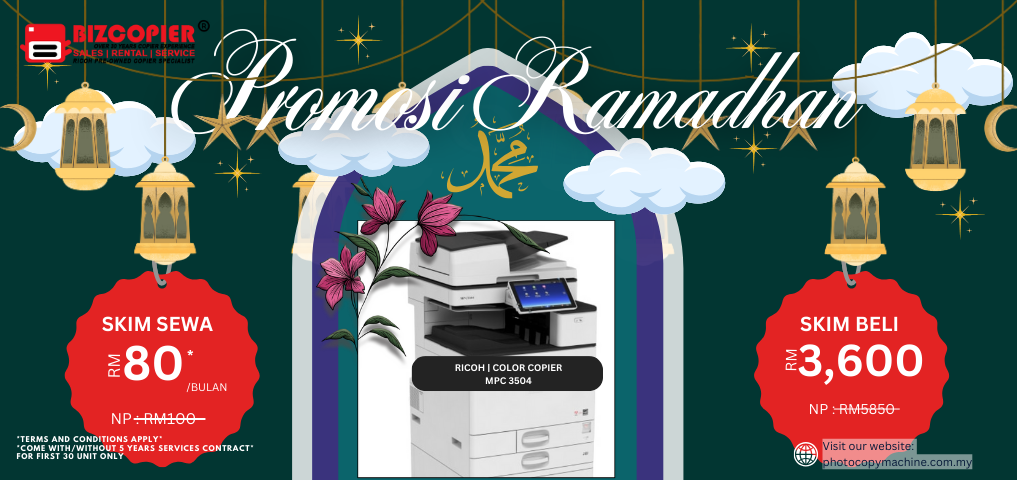



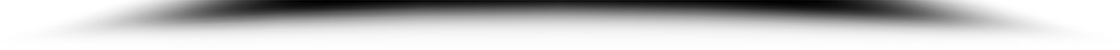

Recent Comments