The Ultimate Guide to Ricoh Multifunction Printers for Businesses

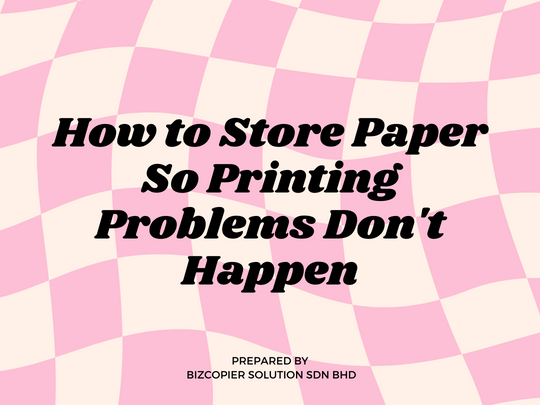
The Ultimate Guide to Ricoh Multifunction Printers for Businesses
In the modern business landscape, efficiency, flexibility, and reliability are crucial to maintaining a competitive edge. Central to these goals is the technology that supports everyday operations, particularly multifunction printers (MFPs). Ricoh, a global leader in office solutions, offers a range of MFPs designed to meet the diverse needs of businesses, from small startups to large enterprises. This guide explores the key features, benefits, and considerations that make Ricoh multifunction printers an essential tool for any business.
Why Choose Ricoh Multifunction Printers?
Ricoh’s MFPs are more than just printers; they are all-in-one office hubs that combine printing, copying, scanning, and faxing functionalities into a single device. This integration not only saves space but also simplifies workflows, making it easier for employees to manage their tasks without juggling multiple machines.
Here are some of the reasons why businesses choose Ricoh multifunction printers:
Versatility and Functionality
Ricoh MFPs offer a wide range of functions that cater to different business needs. Whether it’s high-volume printing, fast scanning, or reliable copying, these devices handle it all. The ability to perform multiple tasks from a single machine streamlines operations and reduces the need for additional equipment, saving both time and money.
High-Quality Output
Quality is a hallmark of Ricoh MFPs. Whether producing crisp text documents or vibrant color images, these devices deliver exceptional results every time. This level of quality is vital for businesses that rely on professional-looking documents, such as marketing materials, client reports, and internal communications.
Enhanced Security Features
In today’s data-driven world, security is a top priority. Ricoh MFPs come equipped with advanced security features that protect sensitive information. From user authentication and secure printing to encrypted data transmission, these devices ensure that your business’s confidential documents remain safe from unauthorized access.
Sustainability and Energy Efficiency
Ricoh is committed to sustainability, and this is reflected in their MFPs. Designed with energy efficiency in mind, Ricoh MFPs help businesses reduce their environmental impact. Features such as low power consumption, automatic duplex printing, and eco-friendly materials contribute to lower operational costs and a reduced carbon footprint.
User-Friendly Design
Ricoh MFPs are designed with the user in mind. Their intuitive interfaces and easy-to-navigate menus make them accessible to employees at all levels of technical expertise. This ease of use reduces the need for extensive training and allows employees to focus on their work rather than troubleshooting technical issues.
Key Features of Ricoh Multifunction Printers
Ricoh MFPs come packed with features that cater to the evolving needs of businesses. Here are some of the standout features that make these devices a top choice:
Mobile and Cloud Connectivity
In an increasingly mobile world, the ability to connect to office devices from anywhere is crucial. Ricoh MFPs offer seamless integration with mobile devices and cloud services, allowing employees to print, scan, and share documents from their smartphones, tablets, or laptops. This feature is particularly useful for businesses with remote or hybrid work models.
Customizable Workflows
Ricoh MFPs can be tailored to fit the specific workflows of your business. With customizable shortcuts and automated processes, these devices help streamline repetitive tasks, improving overall productivity. For example, commonly used settings can be saved and accessed with a single touch, reducing the time spent on manual adjustments.
High-Speed Performance
In a fast-paced business environment, time is of the essence. Ricoh MFPs are designed to handle high volumes of work quickly and efficiently. Whether printing large documents, scanning multiple pages, or copying files, these devices deliver rapid performance without compromising on quality.
Advanced Scanning Capabilities
Scanning is a critical function for many businesses, and Ricoh MFPs excel in this area. With features like optical character recognition (OCR), automatic document feeders, and the ability to scan directly to email or cloud storage, Ricoh MFPs simplify the digitization of documents and enhance document management processes.
Robust Paper Handling
Ricoh MFPs are built to handle a variety of paper types and sizes, making them versatile for different printing needs. Whether you need to print on standard paper, envelopes, or specialty media, these devices are up to the task. Their large paper capacity also reduces the frequency of refills, ensuring uninterrupted workflow.
Choosing the Right Ricoh Multifunction Printer for Your Business
With so many options available, selecting the right Ricoh MFP for your business can be a challenge. Here are some factors to consider when making your decision:
Business Size and Volume Needs
The size of your business and the volume of printing and scanning you require are critical factors. For small businesses with low to moderate needs, a compact MFP may suffice. However, larger businesses or those with high-volume requirements may benefit from more robust models with greater capacity and speed.
Specific Features and Functions
Consider what specific features are most important to your business. Do you need high-resolution color printing? Is fast scanning a priority? Do you require advanced security features? Identifying your needs will help you choose an MFP that aligns with your business goals.
Budget and Total Cost of Ownership
While the initial cost of an MFP is important, it’s also essential to consider the total cost of ownership (TCO). This includes ongoing expenses such as toner, maintenance, and energy consumption. Ricoh offers a range of models at different price points, so you can find one that fits your budget while providing long-term value.
Support and Maintenance
Reliable support and maintenance are crucial for minimizing downtime and keeping your MFP running smoothly. Ricoh’s extensive network of service providers ensures that help is always available when you need it, whether it’s routine maintenance or technical support.
Maximizing the Benefits of Your Ricoh Multifunction Printer
To get the most out of your Ricoh MFP, it’s essential to integrate it effectively into your business operations. Here are some tips to maximize its benefits:
Training and Education
Ensure that your employees are fully trained on how to use the MFP’s features. Ricoh offers training resources and support to help your team make the most of the device’s capabilities, from basic functions to advanced settings.
Regular Maintenance
Regular maintenance is key to keeping your MFP in optimal condition. Schedule routine check-ups and cleanings to prevent issues before they arise. Ricoh’s support services can assist with maintenance schedules and provide replacement parts when needed.
Monitor Usage and Costs
Use the MFP’s built-in monitoring tools to track usage and costs. This data can help you identify areas where efficiency can be improved, such as reducing unnecessary printing or optimizing paper and toner usage.
Conclusion
Ricoh multifunction printers are a powerful tool for businesses looking to enhance their productivity, improve document management, and streamline operations. With their advanced features, customizable workflows, and commitment to sustainability, Ricoh MFPs are an investment that pays off in both the short and long term. Whether you’re a small business owner or managing a large enterprise, Ricoh has a multifunction printer that can meet your needs and help you achieve your business goals.

*Other Model Available
RICOH MPC3503/ MPC5503 | RICOH MPC3504/ MPC5504
CONTACT US: 03-3341 6296 | 018-788 6296 | 018-228 6296





Recent Comments