Top 5 Advantages and Disadvantages of Wireless Printers
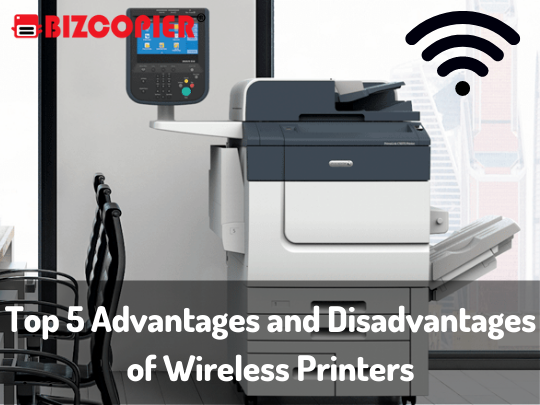
Nowadays, printing technology is quite advanced, with many different types of printing solutions available. Wireless printers are one of the newer types of printing technology that are changing the looks of many offices. However, despite the many benefits they offer, wireless printers also have some disadvantages. Here are the top five advantages and disadvantages of wireless printers.
1. Networking
With wireless printers you can connect your computer, laptop or other electronic devices without the need for cables, cutting down on the potential hazards of tripping and electrical fires that come with too many cables.
2. Many people can use one printer
If there are many people in the house working on different documents, each of them can print their project from where they are if networked to the wireless printer. Wireless printers can enable you to network with your mobile devices like smartphones and tablets.
3. Internet printing
An advantage of a wireless printer is that documents can be printed directly from the cloud or other online data storage centres without the need to first download the document from the internet.
4. Multifunction
Since most wireless printers come with multiple functions, documents copied, scanned or faxed can be directly sent to your smartphone, tablet, laptop or all three. Documents to be faxed or saved on the printer can also be sent from any of these devices.
5. Reduced costs
Unlike having multiple printers, using a single device reduces the expense of purchasing replacement ink and toner cartridges. You also save money, because with the wireless printers you don’t need the installation of cables and connectors.
6. You need a wireless router
A disadvantage to the wireless printer is that you need a wireless router or an access point. Without a wireless network, you cannot use the wireless printer. However most homes and offices today already have their wireless network.
7. Possible interference
Wireless also works just like an internet router works, thus there is always a chance of interference which can be very frustrating if your document does not make it to your printer or is really slow.
8. The range
The range of a wireless network can be a big limitation for placement, especially if you are using the wireless printer in a large office or building.
9. Security issue
Where many people are accessing the wireless printer, you may send your document to the wrong printer if there is another compatible printer, which is a problem for documents that have personal or confidential information.
10. Reduced speed
Wireless printers can sometimes print slowly or have print errors if the network is busy, if there is interference in the network or if there is low signal strength.

*Other Model Available
RICOH MPC3503/MPC5503 RICOH MPC3504/MPC5504
Contact Us: 03-3341 6296 | 018-788 6296 | 018-228 6296




