Unlocking the Power of Ricoh Printers: A Deep Dive into Their Advanced Capabilities
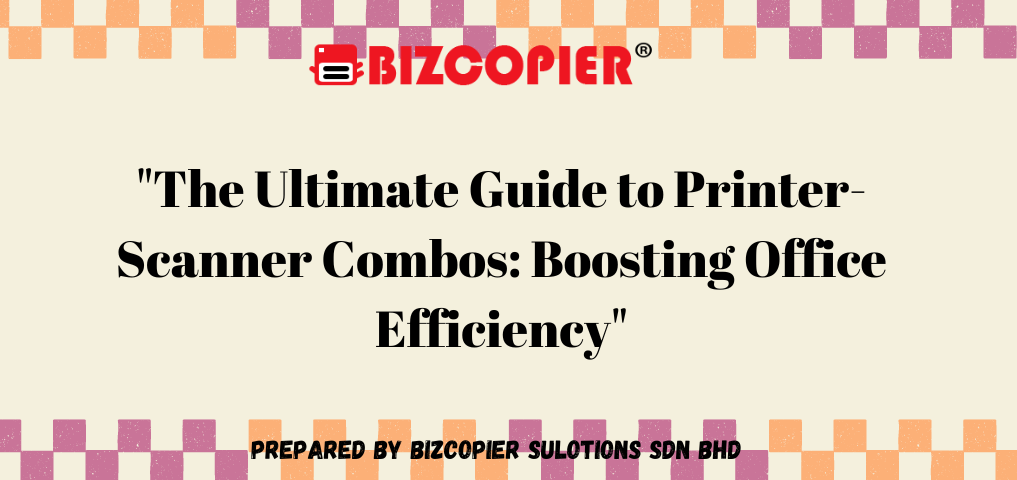
The Ultimate Guide to Printer-Scanner Combos: Boosting Office Efficiency
In today’s fast-paced work environment, efficiency is key. Offices are constantly searching for ways to streamline operations, reduce costs, and enhance productivity. One of the most effective ways to achieve this is by investing in multifunction devices, specifically printer-scanner combos. These versatile machines have become essential tools in modern offices, combining the functionality of two critical devices into one, and simplifying daily tasks.
Why Choose a Printer-Scanner Combo?
Printer-scanner combos offer a host of benefits over standalone printers and scanners:
Space-Saving Design: In an office where space is often at a premium, a printer-scanner combo can significantly reduce the need for multiple devices. These all-in-one units take up less space, freeing up room for other essential office equipment.
Cost-Effectiveness: By combining the functions of printing and scanning into one machine, you can save on the cost of purchasing separate devices. Additionally, you’ll reduce maintenance expenses and the need for multiple consumables, such as toner and ink cartridges.
Convenience: Having both printing and scanning capabilities in one device simplifies the workflow. Employees can quickly switch between tasks without needing to move between different machines, enhancing productivity and reducing downtime.
Energy Efficiency: Modern printer-scanner combos are designed with energy-saving features that help reduce power consumption. By using a single device for multiple functions, offices can lower their energy bills and reduce their environmental footprint.
Key Features to Look for in a Printer-Scanner Combo
When selecting a printer-scanner combo for your office, it’s important to consider the features that will best meet your specific needs. Here are some key features to look for:
Print and Scan Speed: Fast print and scan speeds are crucial in a busy office environment. Look for a device that offers high pages per minute (PPM) for printing and quick scans to keep up with demand.
Resolution: High-resolution printing and scanning ensure that your documents are clear and professional. Look for printers with at least 600 dpi (dots per inch) for both functions.
Connectivity Options: In today’s digital world, having a range of connectivity options is vital. Ensure your device supports Wi-Fi, Ethernet, and mobile printing so that employees can easily connect from various devices.
Automatic Document Feeder (ADF): An ADF allows you to scan or copy multiple pages without having to manually place each page on the scanner bed. This feature is a must-have for offices that handle large volumes of documents.
Duplex Printing and Scanning: Duplex capabilities allow for double-sided printing and scanning, which saves paper and reduces office supply costs.
User-Friendly Interface: A device with a touchscreen interface and intuitive controls will make it easier for employees to navigate the machine’s functions without requiring extensive training.
Cloud and Network Integration: Many modern printer-scanner combos can seamlessly integrate with cloud storage and network systems, allowing for easy document sharing and collaboration.
Top Printer-Scanner Combos for Office Use
HP OfficeJet Pro 9025e: Known for its excellent print and scan quality, this device also offers smart features like voice-activated printing and cloud connectivity.
Brother MFC-L8900CDW: A robust choice for larger offices, this model is equipped with fast print speeds, duplex printing, and a large ADF for high-volume scanning.
Epson EcoTank ET-4760: Ideal for offices that prioritize cost savings, this device offers refillable ink tanks that significantly reduce printing costs over time.
Canon imageCLASS MF445dw: This compact device is perfect for smaller offices, delivering high-quality prints and scans with impressive speed and efficiency.
Ricoh IM C3000: A powerful choice for large enterprises, the Ricoh IM C3000 is a multifunction printer-scanner that excels in high-volume environments, offering advanced features such as cloud integration and automated workflows.
Tips for Maximizing the Efficiency of Your Printer-Scanner Combo
Regular Maintenance: Keep your device in top working condition by performing regular maintenance. Clean the scanner glass, update the firmware, and replace consumables as needed to avoid downtime.
Utilize Automation Features: Take advantage of automation features like scheduled printing, automatic scanning to email, or cloud storage to reduce manual work.
Optimize Settings: Adjust print and scan settings to match your specific needs. For example, use draft mode for internal documents to save ink, or set up one-touch scanning for frequently used workflows.
Employee Training: Ensure that your staff is fully trained on how to use the device’s features. This will minimize errors and maximize the efficiency of your office operations.
Conclusion
Investing in a printer-scanner combo is a smart move for any office looking to boost efficiency and streamline its operations. By choosing the right device and utilizing its features effectively, you can enhance productivity, reduce costs, and keep your business running smoothly. Whether you’re a small business or a large enterprise, the right printer-scanner combo can make all the difference in your daily workflow.

*Other Model Available
RICOH MPC3503/ MPC5503 | RICOH MPC3504/ MPC5504
CONTACT US: 03-3341 6296 | 018-788 6296 | 018-228 6296





Recent Comments