Ways to Print Less and Save More

Printing less is a great way to save resources, reduce costs and minimize environmental impact. Here are some ways to print less and save more:
- Print only what is necessary: Before printing a document, ask yourself if you really need a hard copy. If not, try to view the document on-screen instead.
- Print double-sided: Printing on both sides of the paper can help to reduce paper usage by half. Most printers have a duplex printing option that makes it easy to print double-sided documents.
- Use smaller fonts and margins: Adjusting the font size and margins can help to reduce the amount of paper needed for printing. Using smaller fonts and margins can help to fit more content on each page, reducing the number of pages needed for printing.
- Use print preview: Before printing a document, use the print preview function to ensure that the document is formatted correctly and that you are only printing the pages that you need.
- Print in black and white: Printing in black and white can help to save on color ink cartridges, which can be expensive to replace.
- Use print management software: Print management software can help to monitor and control printing activity, reducing unnecessary printing and helping to save resources.
- Share documents electronically: Instead of printing and distributing documents, share them electronically. This can help to save paper and printing costs while also making it easier to collaborate on documents.
By implementing these print-saving practices, you can save resources, reduce costs and minimize environmental impact.

*Other Model Available
RICOH MPC3503/ MPC5503 | RICOH MPC3504/ MPC5504
CONTACT US: 03-3341 6296 | 018-788 6296 | 018-228 6296













BIZCOPIER WELCOME TO FEBRUARY
BIZCOPIER HAPPY CHINESE NEW YEAR
BIZCOPIER SALAM RAMADAN
COPIER OPERATION HOURS
COPIER
COPIER MPC3504 RENTAL
COPIER MPC3504 PURCHASE
COPIER MPC5504 RENTAL
COPIER MPC5504 PURCHASE
COPIER IMC3500 RENTAL
COPIER IMC3500 PURCHASE
COPIER IMC5500 RENTAL
COPIER IMC5500 PURCHASE
SALES VACANCY
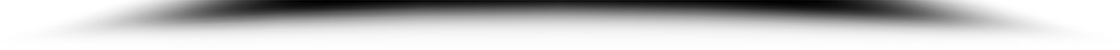

Recent Comments