Why Does My Copier Keep Jamming? 3 Tips to Avoid Paper Jams.
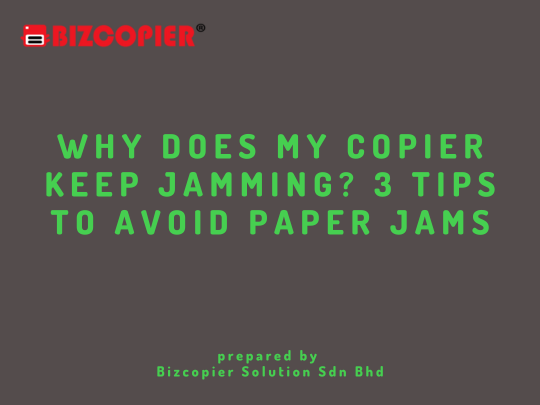
Paper jams can be frustrating and time-consuming to deal with. Here are three tips to help you avoid paper jams on your copier:
Use the right paper: One of the most common causes of paper jams is using the wrong type of paper. Make sure you are using paper that is recommended for your copier and is within the recommended weight range. If you’re not sure what type of paper to use, consult your copier’s user manual or contact the manufacturer for guidance.
Keep the paper path clean: Over time, dust, debris, and toner residue can accumulate in the paper path and cause jams. To avoid this, regularly clean the paper path with a lint-free cloth or special cleaning sheets designed for copiers. Be sure to follow the manufacturer’s instructions for cleaning.
Check the paper tray: Before you load paper into the tray, make sure it is free from any tears, wrinkles, or creases that could cause a jam. Also, make sure the paper is properly aligned and that the paper guides are adjusted to fit the paper size you are using.
If you are still experiencing paper jams despite following these tips, it may be time to have your copier serviced by a professional technician. They can diagnose the root cause of the problem and make any necessary repairs to get your copier working smoothly again.

*Other Model Available
RICOH MPC3503/ MPC5503 | RICOH MPC3504/ MPC5504
CONTACT US: 03-3341 6296 | 018-788 6296 | 018-228 6296





Recent Comments