Why Does My Printer Print on a Slant?
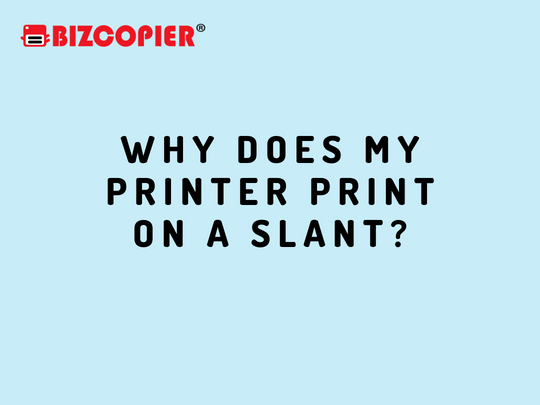
Diagnosing printer issues and distinguishing between quick fixes and larger issues that require repair diverts your attention away from running your business. Output flaws that appear to be symptoms of catastrophic hardware failure may be caused by simple fixes, whereas subtle print imperfections may indicate worn-out hardware or defective supplies. When your office printer starts printing slanted pages, begin troubleshooting by quantifying what “slanted” actually means.
Paper Problems
If the paper supply in the tray you’re aiming for output includes sheets cut at slightly undersized dimensions, your supplies may enter and progress through the printer at an angle. This results in an image that displays the correct text and graphics but positions them slightly off-kilter relative to the sheet’s edges. This type of skewing is almost always caused by mechanical issues with paper transport. Check your paper supply for undersized sheets, especially if you used custom-cut materials for your project.
Paper Tray Problems
Printers use two basic input-tray designs. The first pulls out of the printer for loading and reinserts into it. This type of tray incorporates a fixed mechanism with prongs or “fingers” that hold the paper in place, and flex or bend to feed it into the printer. The second consists of an open flap with sliding guides that you snug up against a vertically or horizontally loaded stack of sheets, adjusting the tray manually to fit the paper load. When paper fails to load under the retaining mechanism in a pull-out tray, or the adjustable guides hold it too loosely in an open manual-feed tray, the sheets can misfeed as they print. Take a closer look at how you’ve loaded input materials, and adjust them as necessary for proper paper transport. Check the tray itself for worn rollers or other paper-feeding parts that may guide the paper incorrectly.
Wrong Printer Driver
When your output appears slanted, not because the paper is skewed, but because the text on the page appears falsely italicised or otherwise distorted, you may be using the incorrect driver software for your computer hardware, operating system, and printer. Printer drivers, like cables, can cause a wide range of strange output defects, some of which mimic document data corruption and other issues. If you’ve previously printed successfully to this printer but recently updated its driver software, make sure you’ve installed the correct version and replace it if necessary.
Direct Vs. Network Connection
The manner in which your printer connects to your computer can have an impact on the quality of its output. When you print your documents to a network printer, you may see garbled output in some cases, particularly with Adobe Acrobat PDF files. These flaws stem from how and whether the files contain the font information required to print them correctly. You won’t be able to connect your printer directly to a port on your computer if you’ve installed it in a centralised location for use by your entire staff. If you print the document with the advanced “Print as Image” setting enabled, your software will send the file as a series of bitmaps rather than text and graphics.

*Other Model Available
RICOH MPC3503/ MPC5503 | RICOH MPC3504/ MPC5504
CONTACT US: 03-3341 6296 | 018-788 6296 | 018-228 6296





Recent Comments