10 Tips for Better Scanning
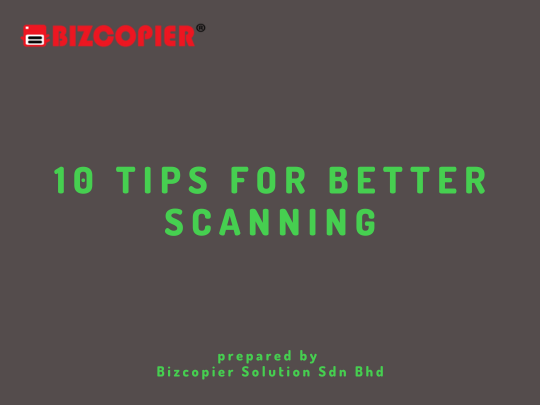
When it comes to scanning documents, here are some tips for better results
Clean the scanner glass: Dust or smudges on the scanner glass can affect the quality of your scans. Clean the glass with a soft, lint-free cloth before scanning to ensure clear and crisp results.
Adjust resolution: Choose an appropriate resolution for your scan. Higher resolutions are ideal for detailed images or photos, while lower resolutions work well for text documents. Balancing resolution with file size can help optimize scan quality.
Choose the right file format: Select the appropriate file format based on your needs. For text documents, PDF is often preferred for its compatibility and searchable text capability. For images, JPEG or TIFF formats are commonly used.
Preview and crop: Use the preview function to see a preview of your scan. This allows you to crop the scan area and remove any unwanted edges or unnecessary portions of the document.
Set the color mode: Adjust the color mode based on your document type. For color documents or photos, choose the color mode. For black and white text documents, switch to grayscale mode to save on file size.
Use appropriate settings for different document types: If you are scanning different types of documents, such as photos, text documents, or business cards, adjust the settings accordingly. Some scanners have specific settings for different document types to optimize the results.
Check and adjust brightness and contrast: Preview the scan and adjust the brightness and contrast settings if needed. This can help improve the readability and overall appearance of the scanned document.
Enable OCR (optical character recognition): If you need to scan text documents and want to make the content searchable, enable the OCR feature. This allows you to extract text from scanned documents and make it editable or searchable.
Organize your files: Establish a consistent file naming and saving convention to make it easier to locate and manage your scanned documents. Consider organizing them into folders or using document management software for efficient file organization.
Experiment and adjust settings: Don’t be afraid to experiment with different settings and options to find the best results for your specific scanning needs. Each scanner and document may require slight adjustments to achieve optimal quality.

*Other Model Available
RICOH MPC3503/ MPC5503 | RICOH MPC3504/ MPC5504
CONTACT US: 03-3341 6296 | 018-788 6296 | 018-228 6296




BIZCOPIER COLOR COPIER copier copier purchase Copier Rental MPC3503 MPC3504 MPC5503 MPC5504 rental and purchase scheme ricoh copier

Recent Comments