Post Office Protocol (POP3)
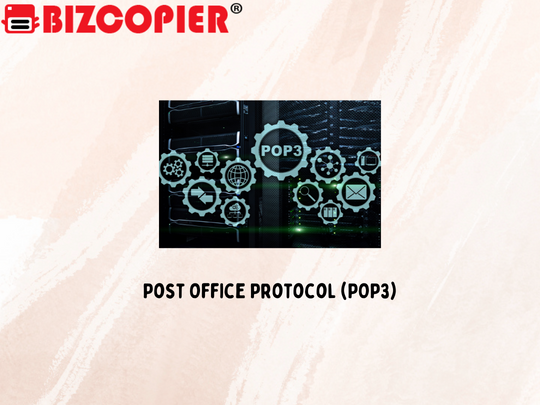
What is Post Office Protocol?
POP3 is an Internet standard protocol that local email software clients use to retrieve emails from a remote mail server over a TCP/IP connection. Since its inception in 1984, the Post Office Protocol (currently at Version 3) has grown to become one of the most popular protocols, with virtually every email client supporting it. The protocol’s popularity stems from its ease of configuration, operation, and maintenance.
POP3 is also used by email servers hosted by Internet service providers to receive and store emails intended for their subscribers. These subscribers will use email client software on a regular basis to check their mailbox on the remote server and download any emails addressed to them.
After the email client downloads the emails, they are typically deleted from the server, though some email clients allow users to specify that emails be copied or saved on the server for a period of time.
To connect to a POP3 server, most email clients use the well-known TCP port 110. If the POP3 server supports encrypted communication, users can connect either by using the STLS command after the protocol initiation stage or by using POP3S, which can connect to the server using Transport Layer Security (TLS) or Secure Sockets Layer (SSL) on TCP port 995.
POP3 has the following advantages:
– Emails are downloaded to the user’s computer. Messages can be read even when the user is not connected to the internet.
– Opening attachments is quick and simple because they have already been downloaded.
– Requires less server storage space because all emails are stored on the local machine.
– Email storage capacity is limited by the size of your hard drive.
– Extremely popular, simple to set up and use.
POP3 has the following disadvantages:
– Emails cannot be accessed from other machines (unless configured to do so).
– It can be difficult to export the local mail folder to another email client or physical machine.
– Email folders can become corrupted, potentially resulting in the loss of the entire mailbox.
– Email attachments may contain viruses that may cause harm to the user’s PC if opened locally and their virus scanner is unable to detect them.
*Other Model Available
RICOH MPC3503/MPC5503 RICOH MPC3504/MPC5504
Contact Us: 03-3341 6296 | 018-788 6296 | 018-228 6296






Recent Comments