Uses for Glossy Printer Paper
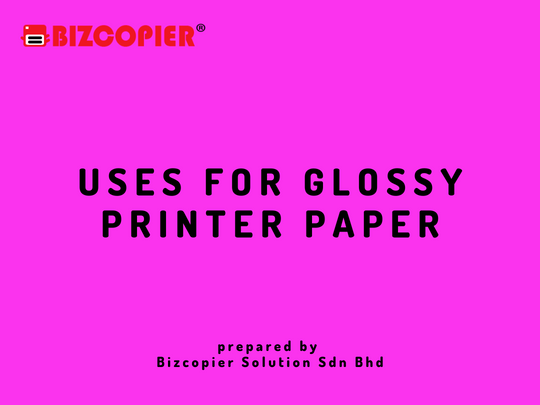
Whether you use your printed output to sell products or promote your business, you can create output with a crisp, professional appearance that faithfully reproduces details by using glossy printer paper in your desktop hardware. Although the glare reflected by glossy paper’s coated surface makes it unsuitable for all projects, you can choose from a variety of options to meet a variety of business needs.
Coated Paper
Glossy paper gets its shiny surface from coatings applied to what otherwise would be a matte-finished sheet. The formulation of these coatings depends on whether the manufacturer intends the paper for use in an inkjet or laser printer. Some glossy inkjet papers use a porous outer layer designed to allow ink to absorb into another layer below it, while other formulations apply a resin on plastic or laminated paper. A third type applies a porous coating to an already-coated sheet. The structure of these sheets helps reduce feathering around the edges of fine details and maximize the quality of photographic output. Glossy laser papers use surface coatings designed to permit the plastic particles in toner to melt onto the paper, bonding with the sheet. Because toner involves no liquids, the coatings for laser gloss require different formulations than for inkjet devices, some involving a five-layer structure. Laser or inkjet, these sheets come in formulations with dual- or single-sided gloss finishes.
Photos
Glossy papers, especially if you print photographic prints with an inkjet printer, can mimic the look of traditional photo lab output. Because the shiny surface of these papers reflects light, the saturation and brightness of image content are optimised. High-gloss papers dry faster, but with more ink bleeding than other gloss types. The best detail, colour, and water resistance are found in resin-coated papers. Although there are some glossy laser-printer photo papers available, their output is limited by the imaging quality of the devices, which cannot produce the variable-sized output particles that distinguish inkjet photos.
Brochures and Publications
Photo papers typically run too thick for the folds and handling required for creating brochures and publications. Laser gloss sheets can accommodate the output and finishing demands of sell sheets, catalogs, newsletters and multipage documents. Although you can get sheets of traditional press-printing papers and run them in your laser printer, you may find this option less than satisfactory — depending on these sheets’ coatings, doing this may leave a residue inside your hardware or create sheets on which the toner flakes off.
Other Considerations
Because inkjet and laser output processes have different requirements, sheets designed for one hardware type may not work properly in the other. Uncoated bond paper may not produce equally good results in both types of printers, but using media designed for one in the other will not harm your equipment. However, if used incorrectly, gloss sheets can cause damage to your equipment. The surface of laser gloss will not absorb ink, so some of your output may be left on the printhead or paper-feeding hardware inside the printer. Inkjet gloss coatings, which are designed for absorption, will not promote a proper toner bond and may even melt inside your hardware.

*Other Model Available
RICOH MPC3503/ MPC5503 | RICOH MPC3504/ MPC5504
CONTACT US: 03-3341 6296 | 018-788 6296 | 018-228 6296





Recent Comments