My Printer Is Printing Symbols
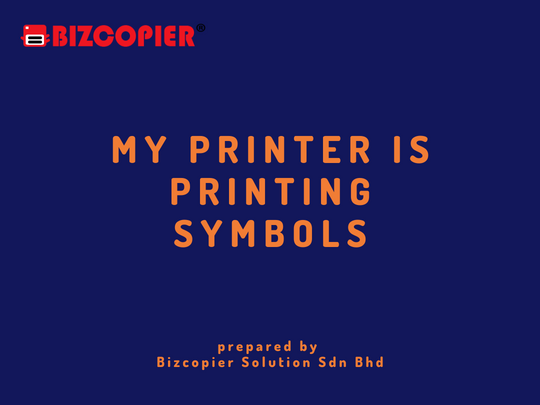
When your office printer starts printing pages that look like secret code rather than business documents, your first thought may be to reprint your file and see if there is an improvement. If your reprint exhibits the same symptoms, you’re dealing with a problem that won’t go away without troubleshooting. To find the source of your on-paper anomalies, examine your output process and hardware, beginning with the document you were attempting to print.
File Content
When you see jumbled, random symbols on the page instead of the expected document content, make sure you printed the file from the correct application for its data type. If you print a graphic file from a text-processing application, for example, you’ll get page after page of letters, numbers, symbols, and punctuation instead of readable output. Some applications will happily open files that they cannot understand, and if you finish your printing task quickly, you may not notice what you printed from where.
Font-File Corruption
Corrupted or incompatible font files can wreak havoc on printed output. You can see jumbled characters on your screen as well as on paper if your fonts include a file that was corrupted during a power outage, you accidentally loaded two versions of the same typeface – both identifying themselves to your operating system under the same name – or you’re trying to use a freeware font file that’s not well formed. Replacing the font software with a fresh copy or a viable alternative should solve the issue.
Bad Data Connection
Your printed output is dependent on the data connection that exists between your printer and your computer. When your cabling fails, your output suffers as well. Connection issues can manifest themselves in garbled printouts due to anything from a loose data cable to a damaged one. Check for signal strength and consistency if your printer connects wirelessly, and if you’re connecting through a hub, try plugging the printer cable directly into your CPU instead.
Printer Driver
The driver software that sits between your printer and your operating system allows the hardware to understand the data you send it and the operating system to make the data available. If the driver becomes corrupt, or if an incompatible or poorly designed update is installed, you may encounter issues ranging from onscreen error messages to on-paper glitches. Check the website of your printer manufacturer for a downloadable driver installer and watch for an improvement in your printing process as a result.

*Other Model Available
RICOH MPC3503/ MPC5503 | RICOH MPC3504/ MPC5504
CONTACT US: 03-3341 6296 | 018-788 6296 | 018-228 6296





Recent Comments