
Photocopiers in the Digital Age: Evolution and Adaptation 55
Introduction: The advent of the digital age has transformed the landscape of office technology and document management. Photocopiers, once synonymous with paper-based duplication, have evolved significantly to meet the demands of a world driven by digital information. In this article, we’ll explore how photocopiers have adapted to the digital age and why they remain essential tools in modern workplaces. 1. Digital Transformation of Photocopiers: In the digital age, photocopiers have undergone a transformation from analog, standalone devices to sophisticated multifunctional systems. This transformation includes: Scanning Capabilities: Modern photocopiers are equipped with high-quality scanning functions, allowing users to convert paper documents into digital formats. This capability facilitates document archiving, sharing, and editing. Integration with Document Management Systems: Many photocopiers can seamlessly integrate with document management software and cloud services. This integration streamlines workflows by enabling users to scan and store documents directly to digital repositories. Network Connectivity: Photocopiers now come with network connectivity options, enabling remote printing and scanning. Users can send print jobs from their computers or mobile devices to a networked photocopier for greater efficiency. 2. Enhanced Productivity and Efficiency: Modern photocopiers go beyond basic duplication tasks. They contribute to workplace productivity and efficiency in several ways: High-Speed Printing and Duplexing: Digital photocopiers can produce large volumes of documents quickly and can automatically print on both sides of the paper, reducing paper consumption. Advanced Finishing Options: These copiers offer finishing options like stapling, hole-punching, and booklet-making, eliminating the need for manual post-processing. Customizable Workflows: Some photocopiers allow users to create custom workflow profiles, automating repetitive tasks such as scanning documents to specific destinations or sending them via email. 3. Security and Compliance: In the digital age, data security and compliance are paramount. Photocopiers have adapted to address these concerns: Data Encryption: Modern photocopiers often include encryption features to secure data during transmission and storage. This is crucial for protecting sensitive information. Authentication: Users can implement user authentication methods such as PIN codes or card readers to ensure that only authorized personnel can access the photocopier’s functions. Audit Trails: Photocopiers can generate detailed audit trails of printing and scanning activities, aiding compliance with data protection regulations. 4. Sustainability and Eco-Friendliness: In response to growing environmental concerns, digital photocopiers are designed to be eco-friendly: Energy Efficiency: Many photocopiers incorporate energy-saving features like automatic sleep mode, reducing power consumption when not in use. Duplex Printing: Printing on both sides of the paper helps reduce paper waste, contributing to sustainability efforts. Conclusion: Photocopiers have successfully transitioned into the digital age, becoming integral components of modern workplaces. Their evolution from simple duplicating machines to multifunctional digital hubs reflects their adaptability and ongoing relevance. As businesses continue to embrace digital technologies, photocopiers remain indispensable tools for efficient document management, security, and productivity enhancement. *Other Model Available RICOH MPC3503/ MPC5503 | RICOH MPC3504/ MPC5504 CONTACT US: 03-3341 6296 | 018-788 6296 | 018-228 6296

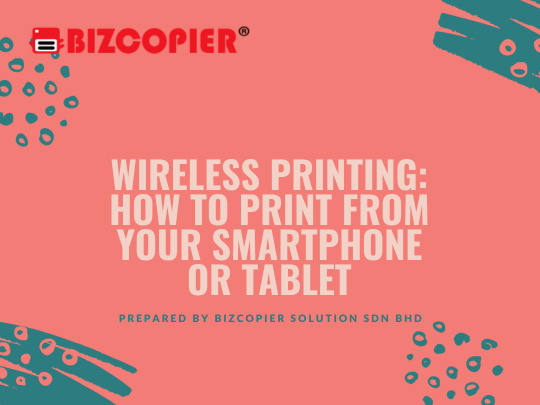
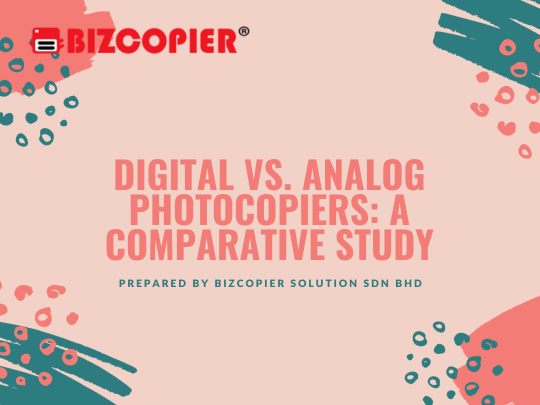
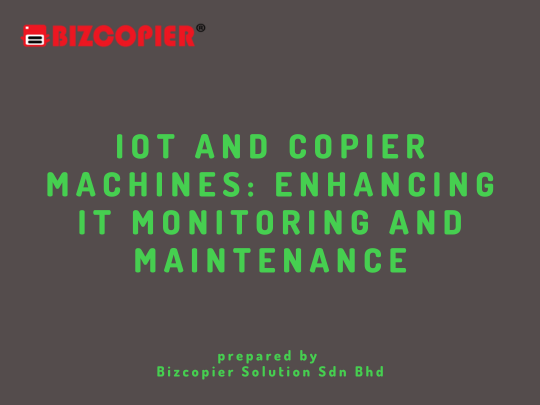
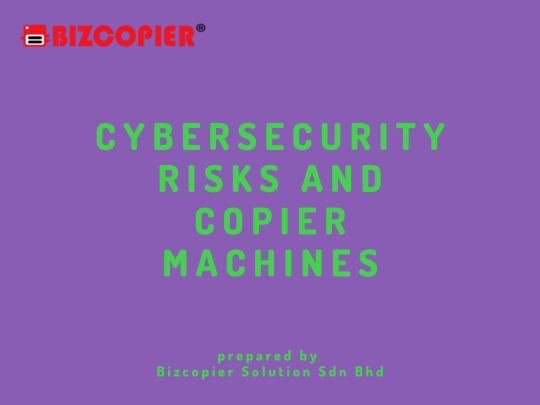


Recent Comments