Choosing the Right Ricoh Printer: Models, Features, and Tips
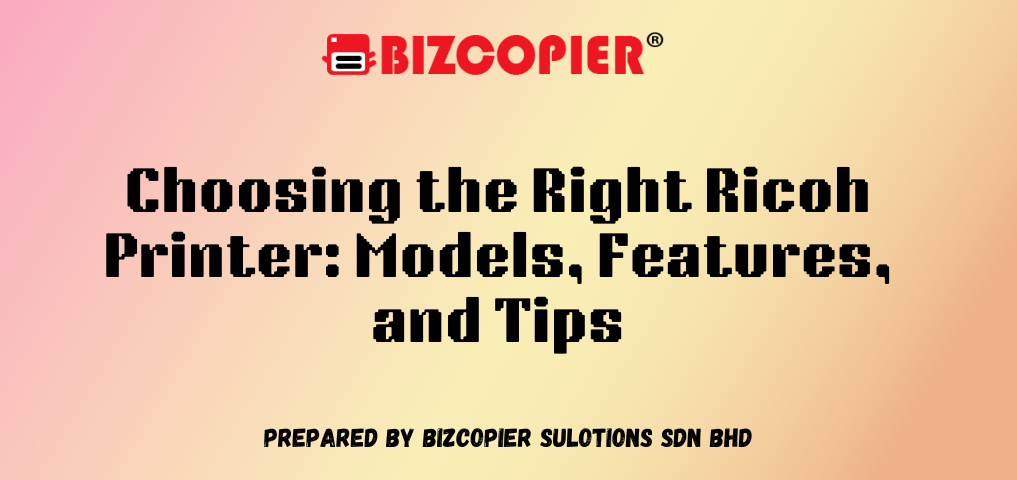
Choosing the Right Ricoh Printer: Models, Features, and Tips
Selecting the right office printer is a crucial decision that can impact your team’s productivity, cost management, and overall efficiency. Ricoh is one of the leading brands in office technology, offering a range of high-performance printers designed to cater to businesses of all sizes. With so many models available, it can be overwhelming to pick the right one for your specific needs. This article will guide you through the key features, models, and tips to help you choose the best Ricoh printer for your office.
1. Understanding Ricoh’s Printer Range
Ricoh offers a variety of printer models, each tailored to different office needs. These can be broken down into three main categories:
Single-Function Printers: Designed for businesses that primarily need high-quality printing, these machines are dedicated to printing only. They’re often more affordable and compact, making them ideal for smaller offices or businesses with basic printing needs.
Multifunction Printers (MFPs): These devices go beyond printing and include scanning, copying, and faxing capabilities. MFPs are perfect for offices that require versatile document handling and want to consolidate multiple functions into one machine.
Production Printers: Designed for large-scale, high-volume printing, these machines are used by businesses with heavy-duty printing needs, such as print shops or marketing departments. Production printers offer high-speed output, advanced finishing options, and superior color quality for professional-grade projects.
2. Factors to Consider When Choosing a Ricoh Printer
Selecting the right printer involves considering a few key factors that will ensure your investment aligns with your business’s needs.
2.1 Office Size and Print Volume
The size of your office and the volume of your printing tasks are important factors when choosing a printer.
Small Offices: If you’re part of a small team or business with light printing needs (a few hundred pages a month), you may not need a heavy-duty machine. Compact, single-function printers like the Ricoh SP Series are excellent choices for small spaces and offer reliable black-and-white or color printing.
Medium to Large Offices: For offices that require frequent printing, scanning, and copying, you’ll want an MFP that can handle a higher workload. Ricoh’s IM Series or MP Series offer robust multifunctionality, high paper capacity, and rapid print speeds, making them ideal for teams handling large print volumes.
High-Volume Printing Environments: For enterprises with more intensive printing needs (thousands of pages per day), Ricoh’s Pro Series production printers can handle large-scale jobs without compromising speed or quality. These are often used in industries like marketing, legal, or graphic design where consistent, high-quality output is essential.
2.2 Color vs. Black-and-White Printing
Determine whether your business needs color printing or if black-and-white will suffice. Color printers are essential for producing marketing materials, presentations, or reports that need to stand out, but they tend to be more expensive in both upfront costs and long-term toner expenses.
Color Printing Needs: If your business requires vibrant, professional-grade color documents, consider the Ricoh C Series printers, which offer exceptional color accuracy and consistency. Many Ricoh MFPs also offer high-quality color printing with advanced finishing options like booklet creation and edge-to-edge printing.
Black-and-White Printing: For companies focused on printing internal documents, memos, or reports, a black-and-white printer like the Ricoh SP 3710DN offers a more cost-effective solution. These printers provide fast, reliable monochrome printing at a lower cost per page.
2.3 Print Speed and Efficiency
Print speed is a critical factor for businesses that need quick turnaround on print jobs. Ricoh printers are designed with varying speeds to accommodate different workflows:
Low-to-Medium Print Volume: For offices with moderate printing demands, a printer with a print speed of 20-30 pages per minute (ppm) should suffice. The Ricoh SP C261DNw, for example, offers 22 ppm, making it ideal for small-to-mid-sized teams.
High Print Volume: Larger offices or teams with higher printing demands should opt for a faster printer, ideally one that prints between 30-60 ppm. Ricoh’s IM C4500 prints at 45 ppm and is well-suited for high-output environments.
Production-Level Speed: For businesses that require extremely high-speed printing, such as print shops or departments producing large documents, production printers like the Ricoh Pro C7200 can print at speeds exceeding 85 ppm while maintaining excellent print quality.
2.4 Paper Handling and Capacity
Another important consideration is the printer’s paper handling capabilities, which can affect both productivity and convenience. Ricoh printers offer varying paper capacities and handling options:
Basic Paper Handling: For small offices with straightforward printing needs, a printer with a single tray that holds 250-500 sheets, such as the Ricoh SP 330DN, may be sufficient.
Advanced Paper Handling: Larger offices will benefit from models with multiple paper trays that can hold thousands of sheets. Ricoh’s MP Series and IM Series often include multiple paper trays, allowing for different paper sizes and types (e.g., letter, legal, A4) to be loaded simultaneously. This is useful for companies that regularly switch between different paper formats.
Automatic Duplexing: To save paper and reduce waste, look for printers with automatic duplex (double-sided) printing. Many Ricoh printers, such as the Ricoh IM C3000, include this feature as standard, offering convenience and cost savings.
Special Media Support: If your business frequently prints on non-standard media like envelopes, labels, or thick cardstock, choose a Ricoh model with specialized trays or media-handling features. The Ricoh Pro 8210 series is ideal for handling heavy stock and producing high-quality marketing materials.
2.5 Connectivity and Software Integration
Modern offices require printers that easily integrate into their digital ecosystems. Ricoh printers offer a range of connectivity options, ensuring compatibility with different devices and software:
Wireless and Mobile Printing: Most Ricoh printers offer wireless printing via Wi-Fi, allowing users to print from laptops, smartphones, or tablets. Features like Apple AirPrint, Google Cloud Print, and Ricoh’s own Smart Device Connector ensure seamless printing from mobile devices.
Cloud Integration: If your team frequently uses cloud services like Google Drive, Dropbox, or Microsoft OneDrive, many Ricoh printers support direct integration. This allows users to print documents stored in the cloud or scan documents directly to cloud storage.
Security Features: For businesses that handle sensitive information, security features are essential. Ricoh offers User Authentication and Secure Print features, requiring employees to authenticate their print jobs via a PIN code, ID card, or fingerprint before releasing the document. This helps prevent unauthorized access to confidential documents.
2.6 Cost Management and Efficiency
Managing printing costs is a top priority for most businesses. While upfront costs for Ricoh printers vary, it’s important to consider the total cost of ownership, which includes ongoing expenses for toner, paper, maintenance, and energy usage.
Energy Efficiency: Ricoh printers are designed with energy-saving features such as Energy Star certification and sleep modes, which help reduce electricity consumption when the printer is not in use.
Toner and Maintenance Costs: To keep operational costs low, look for printers that offer high-yield toner cartridges. Ricoh also offers some models with eco-friendly toner technology, which uses less toner per page while maintaining high-quality output.
Managed Print Services (MPS): For larger businesses, Ricoh’s Managed Print Services offer comprehensive solutions for reducing printing costs. MPS includes regular monitoring of printer usage, automated supply replenishment, and proactive maintenance services to reduce downtime and manage expenses effectively.
3. Popular Ricoh Printer Models and Their Features
Here’s a breakdown of some popular Ricoh models and their best-use scenarios:
Ricoh SP 330DN: A compact, budget-friendly black-and-white printer ideal for small offices. It offers 32 ppm and automatic duplex printing in a small footprint, perfect for light to moderate printing needs.
Ricoh IM C3000: A powerful color multifunction printer designed for medium-sized offices. It offers a print speed of 30 ppm, automatic duplexing, and robust scanning and copying features. The Smart Operation Panel makes it easy to navigate print, scan, and copy tasks.
Ricoh IM C4500: A high-speed, multifunction color printer that’s perfect for large offices with heavy workloads. It prints at 45 ppm and supports advanced finishing options like stapling, folding, and booklet creation.
Ricoh Pro C7200: A high-end production printer ideal for businesses that need professional-grade color output at high volumes. It offers unparalleled color accuracy, advanced finishing options, and the ability to print on a wide variety of media types.
4. Tips for Choosing the Right Ricoh Printer
- Assess Your Needs: Consider your office’s specific needs, including print volume, paper types, and whether you require color or black-and-white printing. Don’t overpay for features you don’t need.
- Look for Scalability: Choose a printer that can grow with your business. Ricoh’s MFPs offer modular designs, allowing you to add paper trays, finishers, or even upgrade software features as your needs evolve.
- Factor in Maintenance: Be sure to factor in the cost of ongoing maintenance, including toner, paper, and repairs. Ricoh’s service contracts and MPS options can help keep these costs predictable.
Conclusion
Selecting the right Ricoh printer for your office involves balancing features, capacity, and costs with your specific business needs. Whether you’re looking for a compact, single-function machine for occasional use or a high-performance multifunction printer for a large team, Ricoh offers a model to meet your requirements. By considering factors like print volume, paper handling, connectivity, and security, you can make an informed decision and ensure your office runs efficiently for years to come.

*Other Model Available
RICOH MPC3503/ MPC5503 | RICOH MPC3504/ MPC5504
CONTACT US: 03-3341 6296 | 018-788 6296 | 018-228 6296





Recent Comments