How to Save Paper in the Office?
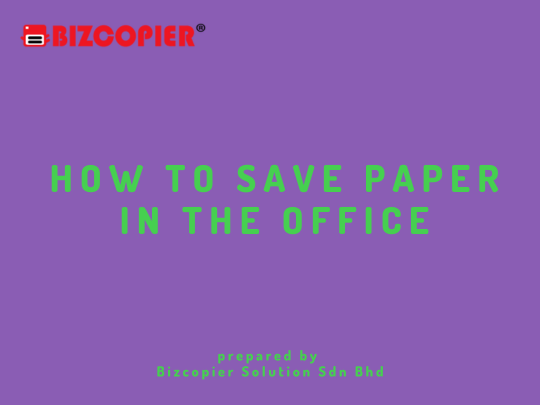
Saving paper in the office not only reduces costs but also helps to minimize the environmental impact of the business. Here are some ways to save paper in the office:
Go digital: One of the most effective ways to save paper is to go digital. Use electronic documents and emails instead of printing everything out. This not only saves paper but also reduces printing costs and helps to streamline workflow.
Print double-sided: Printing on both sides of the paper can help to reduce paper usage by half. Most printers have a duplex printing option that makes it easy to print double-sided documents.
Use smaller fonts and margins: Adjusting the font size and margins can help to reduce the amount of paper needed for printing. Using smaller fonts and margins can help to fit more content on each page, reducing the number of pages needed for printing.
Print only what is necessary: Before hitting the print button, ask yourself if you really need to print the document. If not, don’t print it. This can help to reduce unnecessary paper usage.
Use paperless invoicing and billing: If possible, use paperless invoicing and billing methods. This can help to reduce the amount of paper used for printing invoices and bills.
Reuse paper: Instead of throwing away used paper, reuse it for printing drafts or for note-taking. You can also use the backside of the paper for printing drafts or for note-taking.
Use electronic signatures: Instead of printing documents for signing, use electronic signatures. This not only saves paper but also reduces the time and cost associated with printing and mailing documents.
By implementing these paper-saving practices, businesses can reduce their environmental impact and save money on printing costs.

*Other Model Available
RICOH MPC3503/ MPC5503 | RICOH MPC3504/ MPC5504
CONTACT US: 03-3341 6296 | 018-788 6296 | 018-228 6296





Recent Comments