Ricoh Toner Tips: How to Replace and Maintain for Optimal Performance
Ricoh printers are known for their reliability and high-quality output, but like all machines, they need proper care—especially when it comes to toner. Knowing how to replace and maintain your Ricoh toner correctly can extend the life of your printer and keep your prints looking professional.
Here’s a simple guide to help you replace Ricoh toner cartridges and maintain your printer for optimal performance.
🧠 Understanding Your Ricoh Toner
Ricoh uses specially designed toner cartridges tailored for different models (like IM C series, MP series, etc.). It’s important to use genuine Ricoh toner to ensure the best quality and avoid damage to your device.
🔄 When to Replace Ricoh Toner
Your printer will alert you when toner is running low or empty with a message like:
“Toner is low.”
“Replace Toner Cartridge.”
“Toner Empty. Cannot Print.”
It’s best to prepare a replacement as soon as you see the low toner warning—don’t wait until it’s completely empty, especially in a busy office setting.
🛠️ How to Replace Ricoh Toner (Step-by-Step)
Keep the Printer On
Make sure the printer is powered on before replacing the toner.Open the Front Cover
Locate and open the toner access panel—usually at the front of the machine.Identify the Empty Cartridge
Toner colors are usually labeled: Black (K), Cyan (C), Magenta (M), Yellow (Y).Remove the Old Cartridge
Gently pull out the empty cartridge. Hold it level to avoid spilling toner.Unpack the New Cartridge
Shake it gently side to side 2–3 times to evenly distribute the toner inside.Insert the New Cartridge
Slide it into place until it clicks or fits snugly.Close the Cover
After inserting, close the front panel. The printer will detect the new toner automatically.
🧽 Maintenance Tips for Longer Toner and Printer Life
Use Your Printer Regularly
Occasional use helps prevent toner from settling and drying out.Keep the Machine Clean
Wipe down the exterior and clean the interior occasionally (consult the manual for safe cleaning areas).Avoid Third-Party Toners
Non-genuine cartridges might be cheaper, but they can cause print issues or damage.Store Toner Properly
Keep spare toner in a cool, dry place away from direct sunlight or heat.Don’t Shake Empty Cartridges Excessively
This won’t help much and could cause toner spillage.
🧾 Recycling Used Toner Cartridges
Ricoh promotes sustainability. You can return used cartridges through Ricoh’s toner recycling program. Check their official website or contact your supplier for local recycling options.
✅ Final Thoughts
Taking a few minutes to learn proper toner care can go a long way in keeping your Ricoh printer in top shape. By replacing cartridges correctly and following maintenance best practices, you ensure crisp prints, reduced downtime, and longer device life.
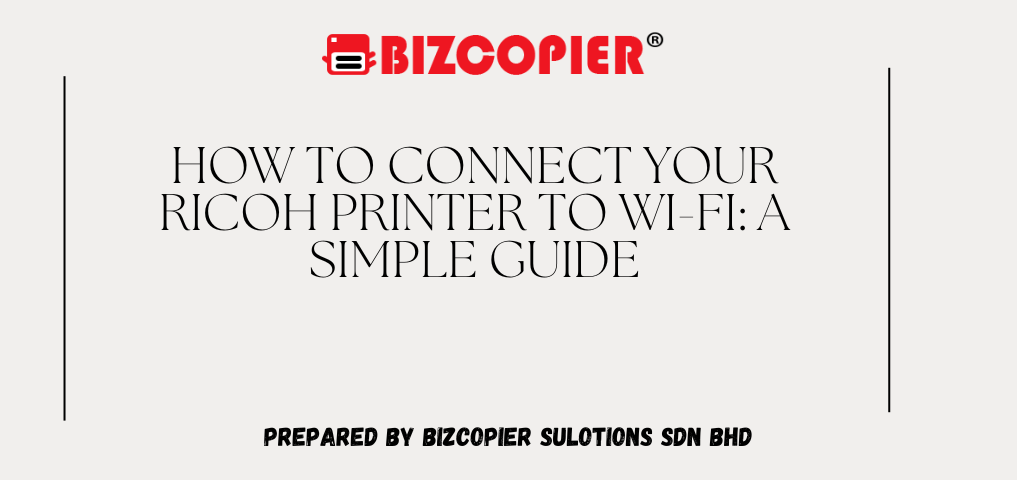

*Other Model Available
RICOH MPC3503/ MPC5503 | RICOH MPC3504/ MPC5504
CONTACT US: 03-3341 6296 | 018-788 6296 | 018-228 6296
Add Your Heading Text Here





Recent Comments