
Top Ricoh Printer Hacks to Simplify Your Workday
Top Ricoh Printer Hacks to Simplify Your Workday Ricoh printers are packed with features that can streamline your workday, making document management faster, more efficient, and less of a hassle. From shortcuts for everyday tasks to hidden tools that maximize productivity, these Ricoh printer hacks can help you unlock the full potential of your device. Here’s a guide to some top tips for getting more out of your Ricoh printer. 1. Create Customizable Shortcuts for Common Tasks Most Ricoh printers allow you to create shortcuts for frequently used functions, like scanning to email, printing specific forms, or double-sided copying. This feature can save you time by eliminating the need to manually adjust settings each time. How to Set Up Shortcuts: Access the printer’s home screen, then navigate to the settings.Choose the “Program” option to create a new shortcut.Assign specific functions and settings, like scan-to-email or black-and-white printing, and save the shortcut with a unique name.Tip: Place these shortcuts on the main screen for quick access! 2. Use “Scan to Folder” for Easy Document Sharing The Scan to Folder feature allows you to save scanned documents directly to a shared network folder, making it easy to organize and retrieve files later. This hack is especially useful for teams working on shared projects, where multiple people need access to the same files. How to Set It Up: Access the Scanner function on the printer.Choose “Scan to Folder” and set up a shared destination folder on your network.Save the folder path as a preset so users can easily select it from the scan options.Bonus: Add password protection to folders containing sensitive information for added security. 3. Optimize Printing Costs with Eco-Friendly Settings Ricoh printers come with eco-friendly options that can help reduce your paper and toner usage, saving your business money and helping the environment. Enable Draft Mode: For non-final versions, use the Draft Mode setting to reduce ink density.Automatic Duplex Printing: Turn on double-sided printing to save paper, especially for internal documents.Eco-Friendly Fonts: Use toner-saving fonts like Century Gothic or Calibri that use less ink for frequently printed documents. 4. Use Locked Print to Secure Confidential Documents The Locked Print feature is a lifesaver for documents that need to be kept confidential. This feature holds the print job at the printer until the user enters a release code, preventing sensitive information from being left unattended in the output tray. How to Use Locked Print: When sending a document to print, select Locked Print in the print settings.Assign a PIN code to the document, then go to the printer and enter the code to release the job.Tip: This feature is ideal for HR, finance, and other departments that handle sensitive data.5. Save Time with Batch ScanningIf you need to scan multiple documents into one PDF, batch scanning will save you considerable time. Ricoh devices can scan multiple pages and automatically compile them into a single file, which is particularly useful for reports or large documents. How to Set Up Batch Scanning: Select the Scanner option, then choose Combine Multiple Pages.Place all documents in the document feeder, and let the printer compile them into a single file.Tip: Use this feature for weekly reports or document sets that need to stay together. 6. Print from Anywhere with Mobile Device Printing Ricoh’s mobile printing options allow you to print directly from a smartphone or tablet. This feature is perfect for busy team members who are constantly on the go but still need access to hard copies. How to Set Up Mobile Printing: Download the Ricoh Smart Device Connector app on your smartphone or tablet.Connect to the printer via Wi-Fi, Bluetooth, or NFC, and select the file you want to print.Tip: Save time by printing meeting notes or emails directly from your phone before stepping into a meeting. 7. Set Up Scheduled Maintenance Alerts Regular maintenance keeps your Ricoh printer running smoothly and reduces the likelihood of unexpected downtime. By setting up automated maintenance alerts, you’ll get reminders when toner, paper, or other consumables need attention. How to Enable Alerts: Access the Settings menu on the printer or through the Web Image Monitor.Enable email or on-screen alerts for things like toner replacement, paper tray refills, and scheduled maintenance.Tip: These alerts can help you stock up on consumables and avoid last-minute supply runs. 8. Simplify Workflow with Scan-to-Email Templates If you frequently send scans to the same contacts, set up email templates to simplify the process. This is a helpful feature for departments that routinely scan and send documents, such as invoices or contracts. How to Create a Scan-to-Email Template: Go to the Address Book on your Ricoh printer and add frequently used email addresses.Assign these as default destinations in your scan settings, so they can be selected quickly.Final ThoughtsBy leveraging these Ricoh printer hacks, you can transform your device into a productivity hub that simplifies daily tasks, reduces waste, and boosts security. Whether you’re looking to streamline workflows, enhance document security, or reduce costs, these tips can help you get the most out of your Ricoh printer and make your workday smoother. *Other Model AvailableRICOH MPC3503/ MPC5503 | RICOH MPC3504/ MPC5504 CONTACT US: 03-3341 6296 | 018-788 6296 | 018-228 6296




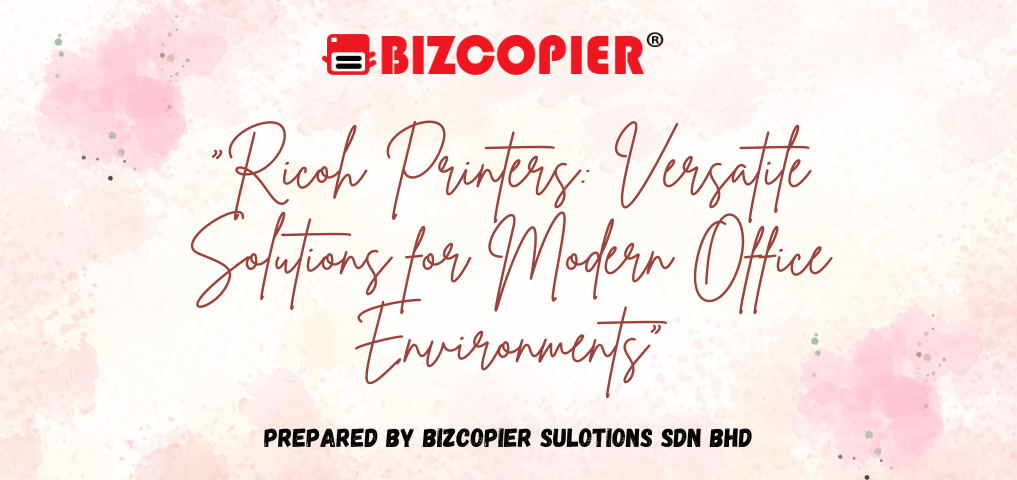




Recent Comments