Top 5 soft skills to use Excel
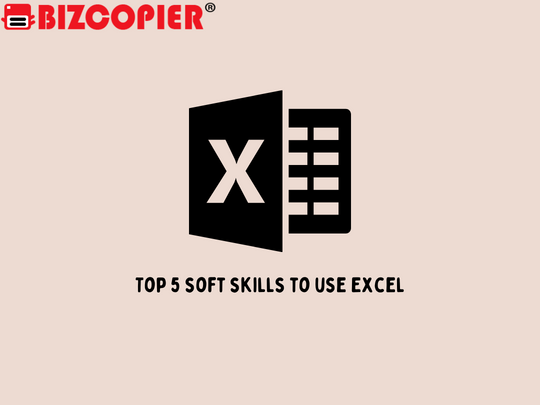
Excel is a spreadsheet programme that is included with the Microsoft Office Suite. Users can use Excel to create and navigate spreadsheets and the data contained within them. Excel allows you to enter data, which is then organised and calculated using functions and formulas. This makes it easier to complete tasks and represent data. That is why you should include your basic Excel skills in your resume. These abilities will assist you:
- Navigate: Data is analysed and organised to help the company achieve its goals and confirm its strategic plans.
- compute: Data is computed to determine whether company budgets are adhered to.
- record: Data is collected and entered into company records.
Here is a list of some of the most important skills to have when performing basic Excel tasks:
- Attention to detail
To identify potential errors in spreadsheets, basic Excel users must have expert attention to detail. Users must also understand which functions to employ in order to obtain the desired information and data presentations.
- Communication
To obtain data for functions and spreadsheets, Excel users must communicate with others. To master Excel, you must also be able to communicate effectively. Users are required to present their findings to co-workers and upper management.
- Dependability
You must be dependable in order to use Excel. This is due to the fact that basic Excel users are expected to provide consistent results that are dependent on deadlines. Your team must be confident that you will deliver results when working on an Excel project.
- Adaptability
Excel is a complex tool that necessitates constant adaptation to new situations and functions. Users may enter specific functions with an idea of how their graphs and charts will look, only to discover that these data presentations have taken a completely different path. As a result, you must be prepared to adapt to difficult situations and find solutions when mistakes occur.
- Problem-solving
You’re more likely to strive for better results if you approach problems with the mindset that every problem has a solution. When errors occur, you can determine the best solutions by demonstrating good problem-solving skills. When creating spreadsheets, it is easy to enter the wrong number or letter, which is why you must be prepared to solve problems at any time. Because incorrect data input can drastically alter your spreadsheet, problem solving must be one of your strongest abilities.
*Other Model Available
RICOH MPC3503/MPC5503 RICOH MPC3504/MPC5504
Contact Us: 03-3341 6296 | 018-788 6296 | 018-228 6296






Recent Comments