
Simplify Office Operations with Ricoh’s Multifunctional Printing Solutions
Simplify Office Operations with Ricoh’s Multifunctional Printing Solutions In today’s fast-paced business environment, the ability to manage office operations efficiently is key to maintaining productivity and achieving business goals. One way to simplify and streamline these operations is by investing in multifunctional printing solutions that combine the capabilities of multiple devices into one. Ricoh’s Multifunctional Printers (MFPs) offer a comprehensive solution that can significantly enhance your office workflow, saving both time and resources. All-in-One Functionality Ricoh’s Multifunctional Printers are designed to handle a variety of tasks within a single device. These MFPs combine printing, copying, scanning, and faxing capabilities, eliminating the need for separate machines for each function. This not only saves valuable office space but also reduces the complexity of managing multiple devices, leading to a more streamlined and efficient operation. User-Friendly Interface One of the standout features of Ricoh’s MFPs is their user-friendly interface. The intuitive touchscreen display allows users to easily navigate through functions, create shortcuts for frequently used tasks, and customize workflows to suit their specific needs. This ease of use reduces the learning curve for employees and minimizes the time spent on training, allowing them to focus on more critical tasks. Enhanced Productivity with Speed and Quality Ricoh MFPs are engineered for speed without compromising on quality. Whether you need to print large volumes of documents or high-resolution images, these devices deliver fast and reliable performance. With high-speed printing and scanning capabilities, your office can handle peak workloads efficiently, ensuring that deadlines are met and productivity is maintained. Seamless Integration with Digital Workflows In today’s digital age, the ability to integrate paper-based processes with digital workflows is essential. Ricoh’s MFPs are equipped with advanced scanning features that allow documents to be easily digitized and integrated into your existing digital systems. Whether you need to scan documents directly to email, cloud storage, or your company’s document management system, Ricoh MFPs make the process seamless and hassle-free. Cost-Effective Operations Ricoh’s Multifunctional Printers are designed to be cost-effective in both purchase and operation. By consolidating multiple functions into a single device, businesses can reduce the total cost of ownership by lowering maintenance costs, reducing energy consumption, and minimizing the need for multiple supply inventories. Additionally, features like duplex printing and energy-saving modes help further reduce operational costs, contributing to a more sustainable and cost-efficient office environment. Reliable Support and Maintenance When you choose Ricoh’s Multifunctional Printing Solutions, you’re not just getting a machine; you’re getting a reliable partner. Ricoh offers comprehensive support and maintenance services to ensure that your MFPs operate smoothly and efficiently. From installation and setup to ongoing technical support and maintenance, Ricoh’s team of experts is there to assist you every step of the way. Conclusion Simplifying office operations is essential for maintaining productivity and staying competitive in today’s business world. Ricoh’s Multifunctional Printing Solutions offer a powerful and efficient way to achieve this goal by combining multiple functions into a single, easy-to-use device. With features that enhance productivity, ensure security, and reduce costs, Ricoh MFPs are an invaluable asset to any office environment. By investing in Ricoh’s multifunctional printers, your business can streamline operations, improve workflow efficiency, and focus on what really matters—growing your business. *Other Model Available RICOH MPC3503/ MPC5503 | RICOH MPC3504/ MPC5504 CONTACT US: 03-3341 6296 | 018-788 6296 | 018-228 6296



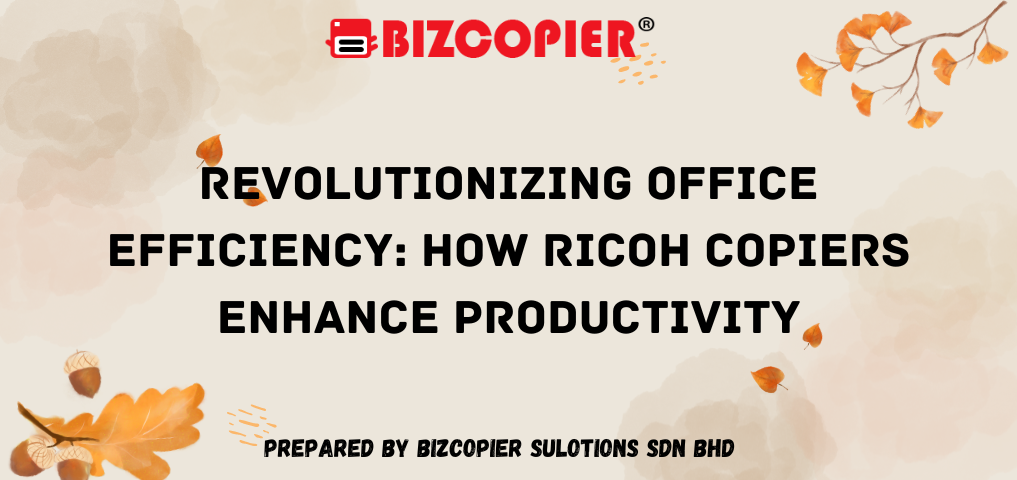

Recent Comments