
How Printer-Scanner Devices are Revolutionizing Document Management
How Printer-Scanner Devices are Revolutionizing Document Management In today’s fast-paced business environment, efficient document management is critical. Organizations, whether small businesses or large enterprises, are increasingly reliant on digital solutions to handle the vast amount of paperwork they generate daily. One of the key tools in this transformation is the modern printer-scanner device, which has evolved far beyond its traditional role. These devices now serve as multifunctional hubs that streamline document management, enhance productivity, and reduce costs. Here’s a closer look at how printer-scanner devices are revolutionizing document management. 1. Seamless Integration with Digital Workflows Modern printer-scanner devices are designed to integrate seamlessly with digital workflows. They can convert paper documents into digital files with just a few clicks, making it easy to store, organize, and share documents electronically. This capability is particularly valuable in an era where remote work and digital collaboration are becoming the norm. Scanned documents can be directly uploaded to cloud storage platforms, shared via email, or integrated into document management systems (DMS). This reduces the reliance on physical filing systems and ensures that documents are accessible anytime, anywhere. 2. Enhanced Security Features Data security is a top concern for businesses, and printer-scanner devices have evolved to address this need. These devices now come equipped with advanced security features such as user authentication, encrypted storage, and secure document release. This ensures that sensitive information is protected from unauthorized access. Additionally, some models offer audit trails and activity logs, allowing businesses to monitor document access and maintain compliance with industry regulations. This is particularly important in industries such as healthcare and finance, where data privacy is paramount. 3. Cost Efficiency and Sustainability Printer-scanner devices contribute to cost efficiency in several ways. By digitizing documents, businesses can reduce the need for physical storage space, lower paper consumption, and cut down on printing costs. Furthermore, the shift towards digital documents aligns with sustainability goals, as it reduces the environmental impact associated with paper production and waste. Many modern devices are also energy-efficient, incorporating features such as automatic sleep modes and duplex printing to further reduce their carbon footprint. 4. Streamlined Document Retrieval and Workflow Automation Once documents are digitized, they can be indexed and stored in a way that makes retrieval fast and efficient. Printer-scanner devices often come with Optical Character Recognition (OCR) technology, which allows scanned documents to be converted into searchable text. This makes it easier for employees to find the information they need quickly, improving productivity and reducing time spent on manual searches. Additionally, many devices now support workflow automation features. For example, scanned documents can be automatically routed to specific departments or individuals based on pre-set rules. This eliminates the need for manual intervention and ensures that documents reach the right people at the right time. 5. Mobile and Remote Capabilities As the workforce becomes more mobile, the ability to manage documents remotely is increasingly important. Many printer-scanner devices now offer mobile printing and scanning capabilities, allowing employees to print or scan documents from their smartphones or tablets. This is particularly useful for remote workers or those who frequently travel. Cloud integration further enhances this flexibility, enabling employees to access and manage documents from any location with an internet connection. 6. Improved Collaboration and Communication Printer-scanner devices also facilitate improved collaboration and communication within organizations. By converting paper documents into digital formats, these devices make it easier for teams to share and collaborate on documents in real time. Documents can be quickly scanned, uploaded to a shared drive, and accessed by multiple team members simultaneously. This enhances communication and ensures that everyone has access to the most up-to-date information. 7. Scalability and Customization Modern printer-scanner devices are highly scalable and customizable, making them suitable for businesses of all sizes. Whether a small business needs a simple device for occasional use or a large enterprise requires a robust solution with advanced features, there is a printer-scanner device to meet those needs. Many devices offer modular options, allowing businesses to add features such as additional paper trays, high-capacity ink cartridges, or specialized software as their needs evolve. 8. Supporting Regulatory Compliance For industries that are subject to strict regulatory requirements, such as healthcare, finance, and legal services, printer-scanner devices play a critical role in ensuring compliance. These devices can help businesses maintain accurate records, securely store sensitive information, and easily retrieve documents for audits or legal purposes. Features such as secure document storage, audit trails, and access controls make it easier for businesses to adhere to industry regulations and avoid costly penalties. Conclusion The modern printer-scanner device is far more than just a piece of office equipment. It has become an essential tool for businesses looking to streamline document management, improve productivity, and reduce costs. By integrating seamlessly with digital workflows, enhancing security, and offering advanced features such as OCR and mobile capabilities, these devices are revolutionizing the way organizations handle their documents. As technology continues to evolve, we can expect printer-scanner devices to play an even more significant role in the future of document management. *Other Model Available RICOH MPC3503/ MPC5503 | RICOH MPC3504/ MPC5504 CONTACT US: 03-3341 6296 | 018-788 6296 | 018-228 6296




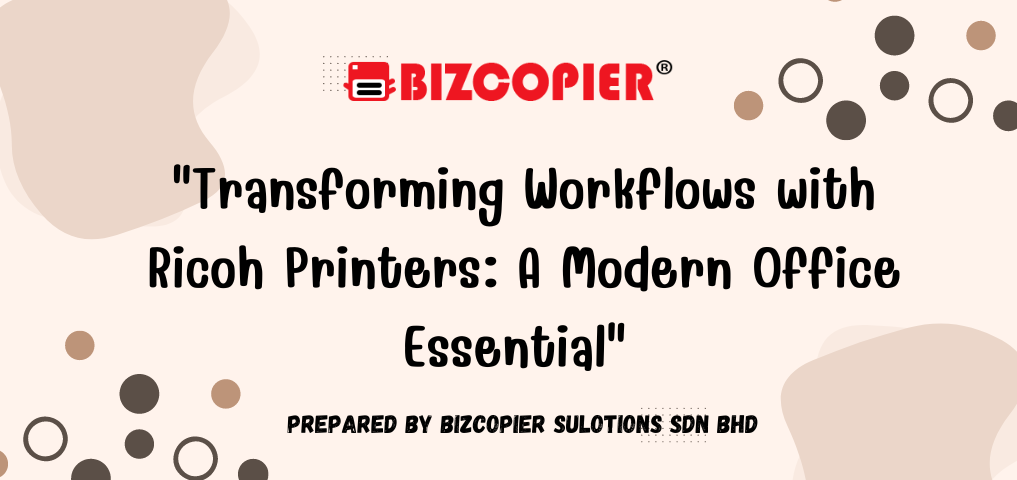

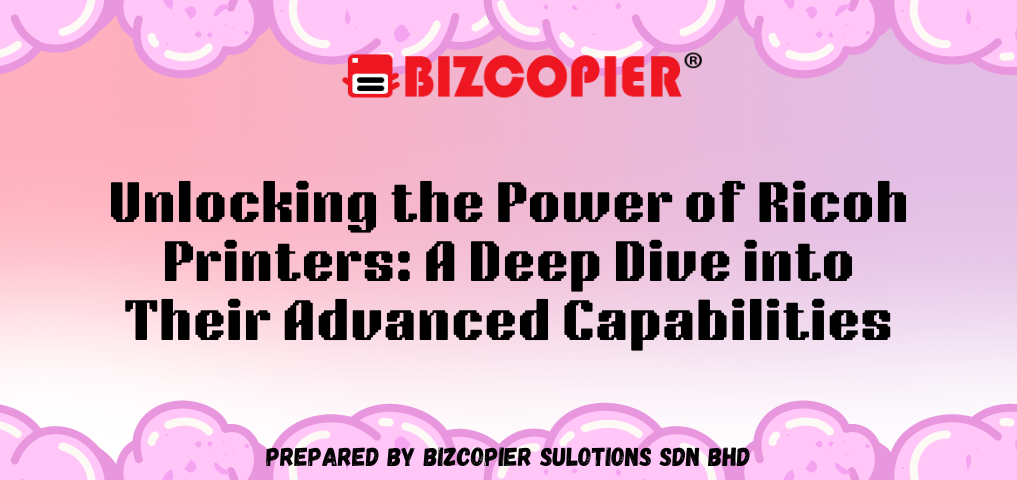

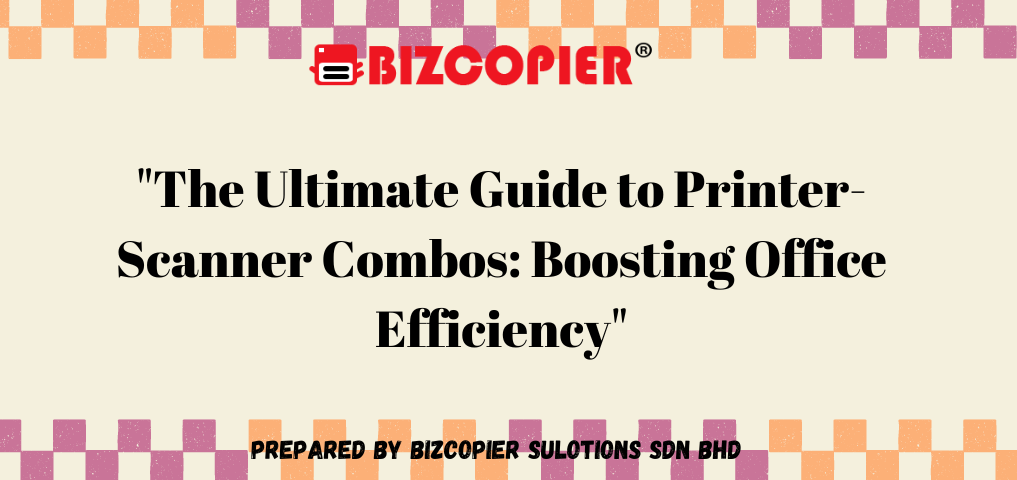
Recent Comments