How to Scan Large Format Documents and Maps?
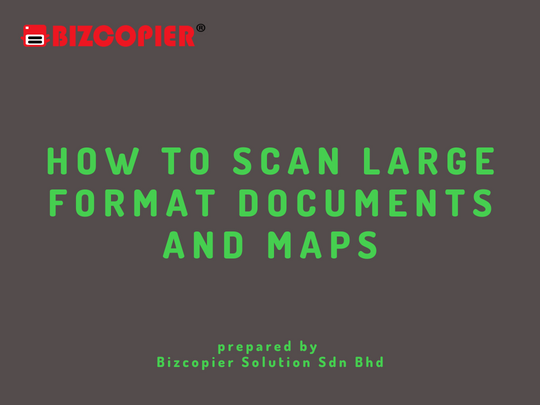
Scanning large format documents and maps can be a bit challenging due to their size and fragility, but with the right equipment and technique, you can produce high-quality digital images that preserve the information contained in these materials. Here are the steps to follow:
Get a large format scanner: You’ll need a scanner that’s specifically designed for scanning large format documents and maps. These scanners usually have a flatbed or sheet-fed design and can accommodate documents up to several feet in size.
Prepare your documents: Before scanning, make sure that your documents are clean and free of dust or debris. Use a soft brush or cloth to gently clean them. If your documents are fragile or delicate, consider using gloves to handle them.
Place your documents in the scanner: Open the scanner lid or feeder and carefully place your documents in the correct position. Make sure that they are straight and aligned properly.
Adjust the scanner settings: Open your scanner software and select the appropriate settings for your scan. Choose the resolution, color profile, and other settings that you want. Consider adjusting the color settings to account for any yellowing or fading in the documents.
Scan your documents: Start the scan and wait for the scanner to finish processing. If you have multiple pages to scan, you may need to scan them one at a time.
Edit your scanned images: Once you’ve scanned your documents, you’ll need to edit your digital images to get the best results. Use photo editing software to adjust the brightness, contrast, color balance, and other settings as needed. You may also need to crop the images to remove any unwanted edges or borders.
Save your scanned images: Save your scanned images to a high-quality file format, such as TIFF or PDF. Consider saving both a high-resolution version for archival purposes and a lower-resolution version for easy sharing and viewing.
Overall, scanning large format documents and maps requires careful handling and attention to detail, but with the right equipment and technique, you can produce high-quality digital images that preserve these valuable materials for future generations.

*Other Model Available
RICOH MPC3503/ MPC5503 | RICOH MPC3504/ MPC5504
CONTACT US: 03-3341 6296 | 018-788 6296 | 018-228 6296





Recent Comments