Photocopier Maintenance Checklist
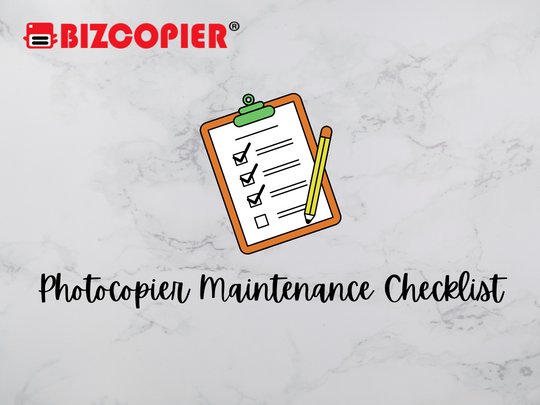
There is a myriad of ways to keep your photocopier in excellent condition. Excellent condition entails your copy machine performing necessary tasks at an optimum level.
Doing this involves proper attention to detail. Here’s a simple checklist on how to keep your photocopier in excellent condition:
- Turn off your copier before cleaning it to prevent any electrical accidents. Failure to do this could negatively affect you and the copier.
- Use the most suitable paper and toner for your machine. High-quality paper will always equal less dust, and I’m sure we already know that dust disrupts the proper functioning of a copier.
- Keep your copier in a well-ventilated area. Whether it is by natural or mechanical means, If not, the levels of ozone could build up to dangerous levels. Even better, the photocopier should be in a dedicated room of its own.
- Clean your copy machine correctly.
- Clear any paper jams.
- Clean your toner and rollers with a damp cloth. There are bound to be dust particles here, and failure to do so can cause paper jams. For further clarification on what to use in cleaning them, consult your manual.
- Regularly replace the drum units. You shouldn’t wait until the drums wear before replacing them.
- Replace your toner.
- Invest in a copier maintenance contract. Think about how important having health insurance is. That’s how necessary a maintenance contract is for your copier. A maintenance contract covers the cost of hiring a technician to make repairs.
*Other Model Available
RICOH MPC3503/MPC5503 RICOH MPC3504/MPC5504
Contact Us: 03-3341 6296 | 018-788 6296 | 018-228 6296





blog slide1 jan 2023
blog slide2 jan 2023
blog slide3 jan 2023 new
blog slide4 jan 2023

Recent Comments