Why does paper jam constantly persist within printers?
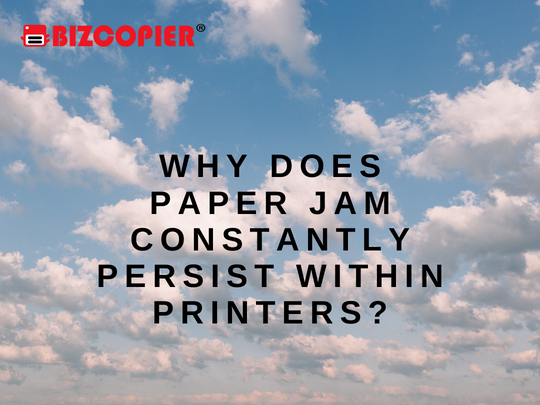
Copiers are evolving technologically, from simple copy machines to all-in-one machines that print, fax, copy, and scan at high speeds in colour or black and white. Regardless of how advanced copiers have become, there is one recurring issue that has frustrated many copier owners.
It is not the high cost of ink cartridges, but rather the problem of paper jam. You will encounter this issue on a regular basis regardless of the copier you use. Here are four of the reasons why.
1. Damaged Rollers
Rollers are the components responsible for picking up paper from the tray. As a result, if there is a paper jam, there is a good chance that the rollers have worn out over time. Replace them as soon as possible if this is the case.
2. Paper Loading Issues
This is one of the most common causes of paper jams when loading paper into the tray. Using the wrong type of paper or having crumpled paper during this process increases the likelihood of a paper jam during the printing process because the rollers are unable to pick up the paper properly. Before printing, make sure the paper is smooth and that the correct paper type is in the input tray.
3. Overloading
While it may appear that inserting multiple pieces of paper at once is efficient because there is no need to keep refilling the tray, it is not a good practise because it may result in overloading. This is due to the fact that the printer’s rollers are designed to pick up papers from a specific height, and overloading will cause the overall paper height to exceed that pre-determined height. As a result, the rollers are unable to properly pick up the paper, increasing the likelihood of a paper jam.
4. Low Quality Consumables
Paper jams are caused by the quality of consumables such as printing paper and cartridges. This is due to the fact that low-quality paper or cartridges may produce and leave behind flakes, paper dust, stray ink or toner powder, all of which will accumulate and clog the components within the printer, increasing the likelihood of a paper jam. It is now necessary to invest in higher-quality printing supplies.
Finally, whenever you encounter a paper jam, DO NOT panic and begin ripping the papers out. Instead, remain calm and gently pull the paper out of the path in the direction it should go. After that, look for any scraps of paper that have become stuck. Close the covers, restart the printer, and it should work.

*Other Model Available
RICOH MPC3503/ MPC5503 | RICOH MPC3504/ MPC5504
CONTACT US: 03-3341 6296 | 018-788 6296 | 018-228 6296





Recent Comments