
Unlock Office Efficiency with the Versatility of Ricoh Multifunction Printers
Unlock Office Efficiency with the Versatility of Ricoh Multifunction Printers In today’s dynamic work environment, versatility is key to maintaining productivity and adapting to the ever-changing demands of business. Ricoh Multifunction Printers (MFPs) are designed with this in mind, offering a range of features that go beyond basic printing to enhance office efficiency. This article delves into the various ways Ricoh MFPs can empower your office with their versatility. All-in-One Functionality Ricoh’s MFPs combine printing, copying, scanning, and faxing into a single, compact device. This all-in-one functionality means that your office can handle a wide array of tasks without the need for multiple machines. Whether you need to print a high-quality report, scan a document to email, or fax a contract to a client, Ricoh MFPs provide a seamless experience that saves time and space. Customizable Workflow Solutions One of the most powerful features of Ricoh MFPs is their ability to adapt to your office’s specific needs through customizable workflow solutions. With the ability to create personalized shortcuts on the touchscreen interface, users can automate repetitive tasks. For example, a finance department might set up a one-touch button that scans invoices directly to the accounting software, streamlining the process and reducing the risk of errors. Mobile and Cloud Connectivity As remote work becomes more prevalent, the need for mobile and cloud connectivity is crucial. Ricoh MFPs support a wide range of mobile printing options, including AirPrint, Google Cloud Print, and Ricoh’s Smart Device Connector app. This allows employees to print and scan documents directly from their smartphones or tablets, whether they are in the office or working remotely. Additionally, Ricoh MFPs integrate with popular cloud services like Google Drive, Dropbox, and OneDrive, making it easy to store and retrieve documents from anywhere. Advanced Security Features In an age where data breaches are a constant concern, Ricoh MFPs are equipped with advanced security features to protect your sensitive information. Features such as user authentication, data encryption, and secure printing ensure that only authorized personnel can access and print confidential documents. Moreover, Ricoh’s MFPs support secure scanning to encrypted PDF files, adding an extra layer of protection when sharing important information. Eco-Friendly Operations Ricoh is committed to sustainability, and their MFPs reflect this commitment. These devices are designed with energy-saving features like low-power modes and quick start-up times, reducing overall energy consumption. Additionally, Ricoh MFPs offer duplex printing (automatic double-sided printing), which helps reduce paper usage. This not only benefits the environment but also lowers operational costs for your office. Exceptional Print Quality Despite their multifunctional capabilities, Ricoh MFPs do not compromise on print quality. Whether you are printing detailed graphics, sharp text, or vibrant color documents, Ricoh’s advanced printing technology ensures that every print is of the highest standard. This makes Ricoh MFPs ideal for businesses that require professional-quality documents, such as marketing materials, reports, and client presentations. Conclusion Ricoh Multifunction Printers are more than just office machines; they are versatile tools designed to enhance productivity, streamline workflows, and support modern work practices. With their all-in-one functionality, customizable workflows, mobile and cloud connectivity, robust security features, eco-friendly operations, and exceptional print quality, Ricoh MFPs are well-equipped to meet the diverse needs of any business. By investing in a Ricoh MFP, your office can enjoy the benefits of increased efficiency and flexibility, helping your team stay ahead in today’s competitive business environment. *Other Model Available RICOH MPC3503/ MPC5503 | RICOH MPC3504/ MPC5504 CONTACT US: 03-3341 6296 | 018-788 6296 | 018-228 6296


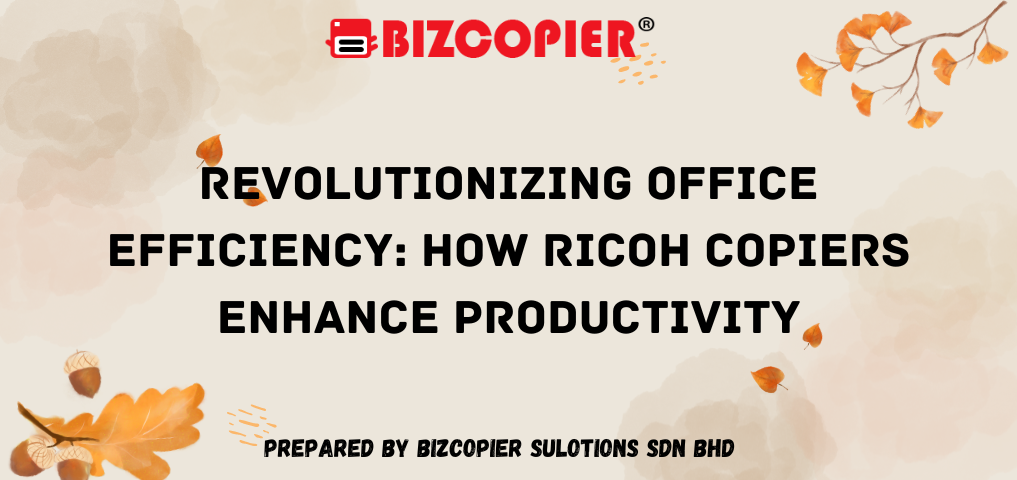

Recent Comments