Are Managed Print Services Worth It?
An astonishing 81% of SMBs are betting their future on a single move: digitizing paper-based processes by 2025. What are they seeing that you might be missing? The answer isn’t tucked away in a tech magazine or whispered in industry corridors. It’s in the transformative potential of Managed Print Services (MPS). This isn’t just another business trend; it’s a revolution, one that’s paving the way for businesses to thrive in a rapidly evolving marketplace. So, if you’re wondering where the next big leap in operational efficiency is coming from, MPS might just be your golden ticket. Tempted to know more? Stick with us, and we’ll reveal why this is the game-changer you’ve been waiting for. Understanding Managed Print Services When you think about all the tasks your workplace juggles daily, managing printers might not seem like a big deal. But here’s where many businesses trip up: Overlooking the intricacies of printing can drain time, resources, and money. MPS is not just about hitting the ‘print’ button on your computer. It’s a comprehensive approach that goes deep into how documents are produced, stored, and shared within an organization. From maintaining printers to ensuring they function optimally, MPS handles it all. But the real magic happens when businesses recognize that it’s not just a service-it’s a strategy. So, what makes managed print different from traditional printing options? At its core, it’s a proactive approach. Instead of reacting when a printer breaks down or ink runs out, MPS anticipates these issues. By doing so, it saves businesses from unexpected disruptions. But MPS is more than mere anticipation; it’s innovation. For example, the latest managed print strategies harness tools that monitor printer usage patterns. This way, toner replacements happen exactly when they’re needed. No more guesswork or last-minute scrambles! The Economic Wisdom of MPS Surprises are rarely pleasant in business expenditures. And yet, organizations across the board find themselves caught off guard by mounting print-related costs. That’s where the economic savvy of MPS shines through. Imagine you have a printer breakdown. Traditionally, you’d be staring at hefty repair bills, not to mention the costs of replacement parts and toner. That’s if you’re lucky. If the machine is beyond repair, the expenses balloon with the need to purchase a new unit. With MPS, you don’t just dodge these financial bullets; you preempt them. Break fixes can be a financial burden when they come out of the blue. These are typically included in MPS contracts for as little as RM90 a month. To put that into perspective, think about the alternative: shelling out upwards of RM400 per hour just for repairs. And that doesn’t even account for parts and toner! Furthermore, workplace services such as toner replenishment become part of the deal. With MPS overseeing your print environment, toner is replenished as part of the contract. This eradicates the need for businesses to stock up or face downtime. Beyond the tangible savings, there’s the invaluable benefit of peace of mind. No need to stress over equipment malfunctions or supply shortages. MPS is the silent guardian, ensuring smooth and cost-effective operations. In a business landscape where efficiency and thriftiness are vital, the economic intelligence of MPS is not just an asset-it’s a necessity. Scalable Solutions Tailored to Your Needs Every business is unique, from the products they offer to the way they operate. That’s why it’s not enough to have a one-size-fits-all solution. Especially when it comes to print services. Picture a small start-up with a handful of employees. Their printing needs are minimal, mostly limited to invoices, contracts, and occasional marketing materials. Compare this to a large corporation with multiple departments, each having its own print requirements. Their spectrum of needs will undoubtedly be broader, encompassing reports, presentations, client pitches, and more. Here’s where Managed Print Services (MPS) truly stands out. Instead of pushing a generic package, MPS crafts solutions that precisely fit your business’s unique demands. As your business grows and evolves, so do the services. This adaptability ensures you’re not paying for unnecessary features or finding yourself short on capabilities. By offering scalable solutions, MPS is always in sync with your business’s trajectory. Whether you’re scaling up or adapting to market changes, workplace print services via MPS provide the agility every modern business craves. The Superiority of MPS Over Alternatives With so many options on the table, why should a business choose MPS over other print services? Well, the reasons are manifold. Firstly, consider the element of proactive maintenance. Traditional print services might provide you with the equipment, but what happens when there’s a hiccup? You’re left to your own devices, quite literally. MPS, on the other hand, is ever-vigilant. Before an issue becomes a problem, it’s identified and rectified. This preemptive action reduces operational disruptions and ensures a smooth workflow. Secondly, there’s the advantage of tailored solutions, as mentioned before. Unlike standard print services which might box you into predefined packages, MPS is flexible. It molds its offerings to fit your business’s unique needs. This ensures you get optimal value for your investment, without unnecessary frills or shortcomings. Then there’s the cost factor. MPS typically operates on a contract basis, which means consistent monthly expenses without the fear of unexpected costs cropping up. Traditional print services might seem less expensive at first, but the costs can quickly escalate when you factor in: Maintenance costs Toner replacements Potential downtime Lastly, there’s an often-overlooked factor: sustainability. MPS places a strong emphasis on eco-friendly practices. Optimizing print volumes and reducing wastage ensures your business’s print operations have a minimal environmental footprint. Unlock Efficient Workflows with MPS Amidst a sea of workplace services, Managed Print Services stands out as a beacon of efficiency. Instead of grappling with unexpected printer breakdowns or unpredictable toner costs, MPS offers a streamlined, cost-effective approach. CONTACT US NOW TO GET THE QUOTATION!!! 03-3341 6296 | 018-788 6296 | 018-228 6296 *Other Model Available RICOH MPC3503/ MPC5503 | RICOH MPC3504/ MPC5504 CONTACT US: 03-3341 6296 | 018-788 6296 | 018-228 6296






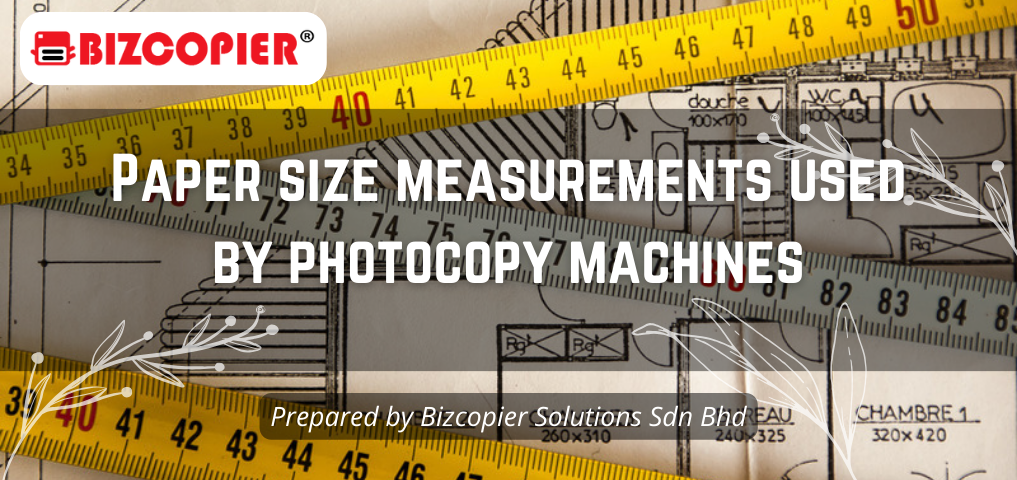
Recent Comments